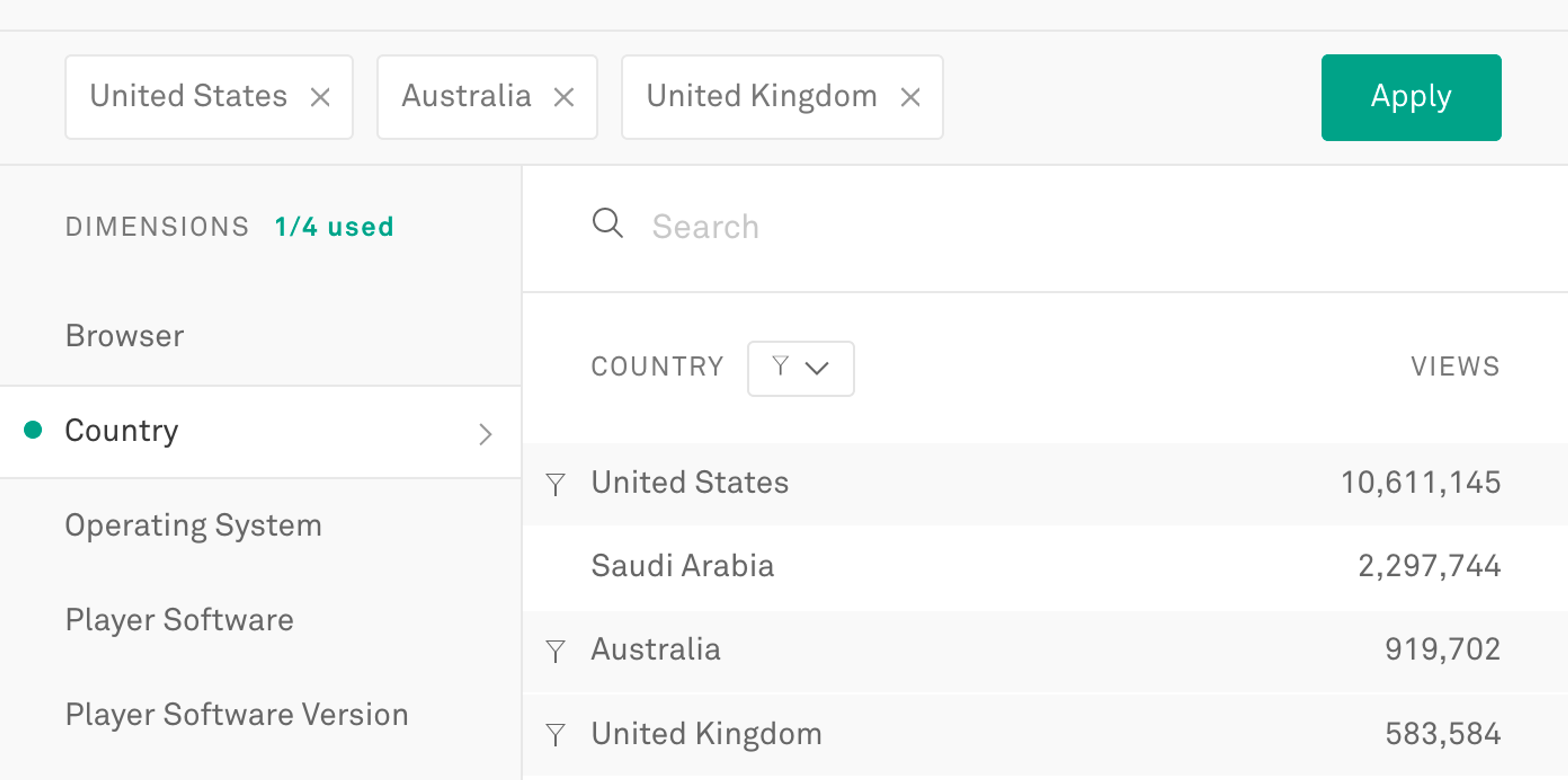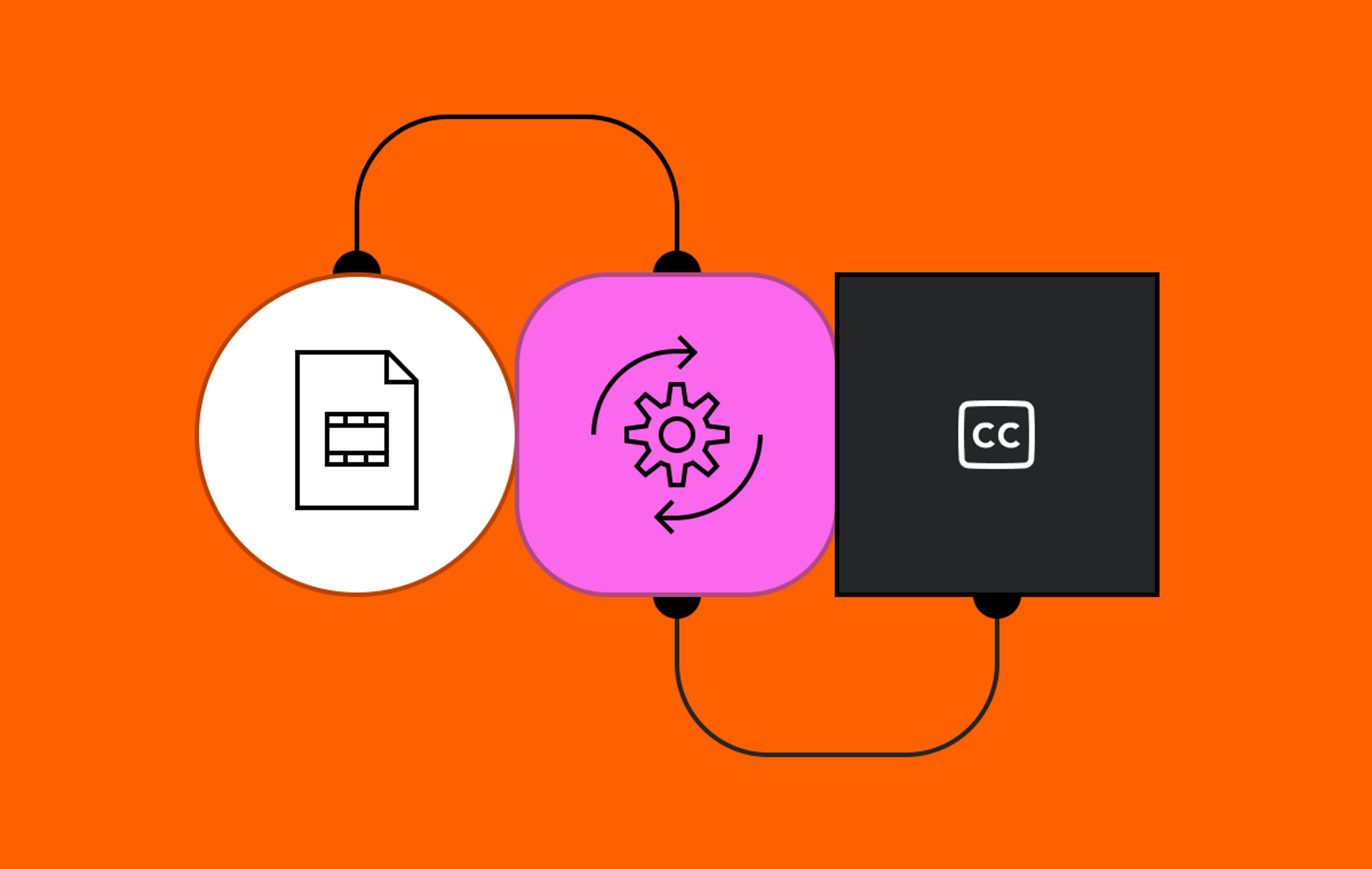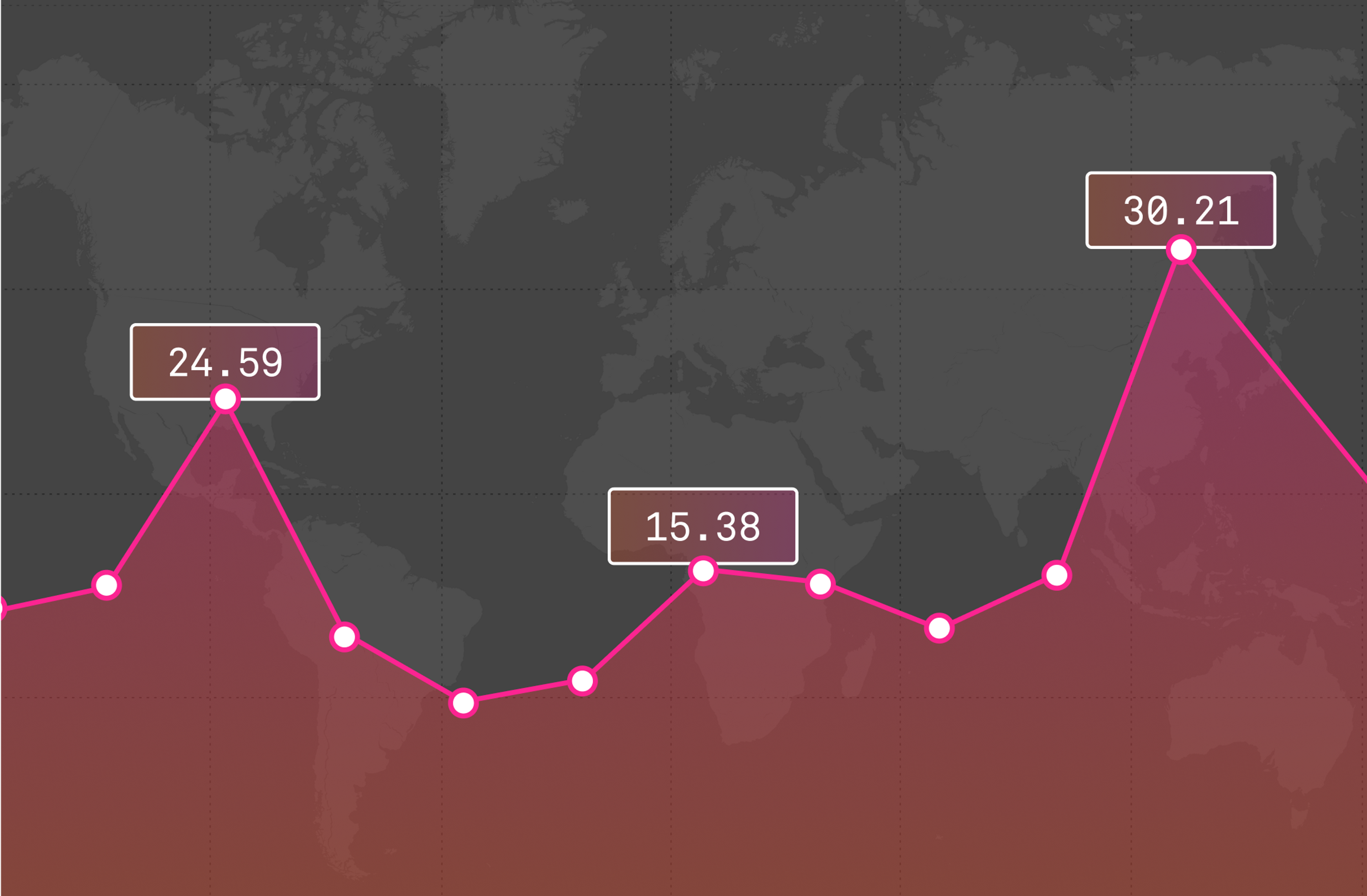We're excited to announce Reconnect Window with slates is now available for Mux Video to help you engage with viewers during live stream interruptions.
Reasons to use Reconnect Window and slates
Fun fact: The average person’s attention span is eight seconds (while a goldfish’s is reported at nine seconds). In other words, when your live stream has interruptions, you have a very small window to engage with viewers before they move on.
When Mux stops receiving a live stream, it’s because one of two things has happened: either the live stream has ended, or the live stream has experienced a disconnect. A disconnect can happen for a number of reasons — a problem with the encoder software or hardware, transient network connectivity issues, or just general internet/wifi issues. Reconnect Window and slates are an easy way to help you handle live-stream disconnect situations while bringing some awesome benefits to your business:
- Reduce viewer abandonment during reconnects: Whatever the technical reason is for a disconnect, you need a way to communicate with viewers and let them know “brb, we’re on it.” Otherwise, you risk them leaving your content.
- Create a single live event recording: At the end of a live stream, Mux will automatically create a recorded asset that can be used on demand (shared on social media, posted on your website, sent out in an email, etc.). Regardless of how many interruptions your stream has, Mux will create a single recording of your event for the best viewing experience. Before this release, reconnect window support was only available for standard-latency live streams. Now, it’s supported by standard, reduced, and low-latency streams.
How it works
Reconnect Window is supported by standard, reduced, and low-latency live streams and allows you to insert images (which we call slates) to fill the gap (i.e., engage with viewers) during reconnection.
Reconnect Window
Reconnect Window is the time in seconds you want Mux to wait for the live stream to reconnect before considering it completed and generating a recorded asset. To use Reconnect Window, set the reconnect_window parameter in the Request JSON when you create or update a live stream. By default, Mux sets the reconnect_window to 60 seconds, but you can adjust this to anywhere between 0 and 1800 seconds. In some instances, encoders take more than five minutes to reboot. So we increased the reconnect_window time from 300 seconds max to 1800 seconds to give your live stream more time to reconnect.
Reconnect Window and slates
During a live-stream interruption, the slate image can be added as a video frame as a way to let viewers know the video isn’t over and you’re trying to reconnect. To use slates, set the reconnect_slate_url parameter with the URL of the slate image when you create or update a live stream.
You have the option to design a custom slate; just make sure you use a .jpg or .png format. If you do not set a slate URL, Mux will use the following image by default:
There are a few details you need to know about Reconnect Window and slates. Check out this guide to learn more.
Best practices for using slates
- Words can get messy, especially if you are creating content for multiple audiences. A picture is worth a thousand words, so we recommend you lean on images and graphics to show there is a technical difficulty and the stream will be right back. If you really want to use words, we won’t stop you, but we recommend you really know your audience before going in this direction.
- Localization can get really complicated really fast, especially if you are a global company. We recommend that if you do use copy, stick to a single primary language so you don’t need to create multiple versions of slates for various audiences.
Availability and pricing
Reconnect Window and slates are available for all Mux Video live-streaming customers. Read the docs.
There is no extra charge for enabling Reconnect Window and adding slates. However, because Mux pricing is based on encoded and delivered minutes, you may notice a small increase in your billing when slates are delivered.
Here’s a quick example on how encoded minutes may change with this feature:
Without slates | With slates | |
|---|---|---|
Expected live stream time | 60 min | 60 min |
Reconnect time (length of time it took to reconnect) | 5 min | 5 min |
Bill (total # of minutes) | 55 min | 60 min |
If you have any questions or feedback on these features (or anything else!), please let us know! Visit https://mux.com/support to contact us.