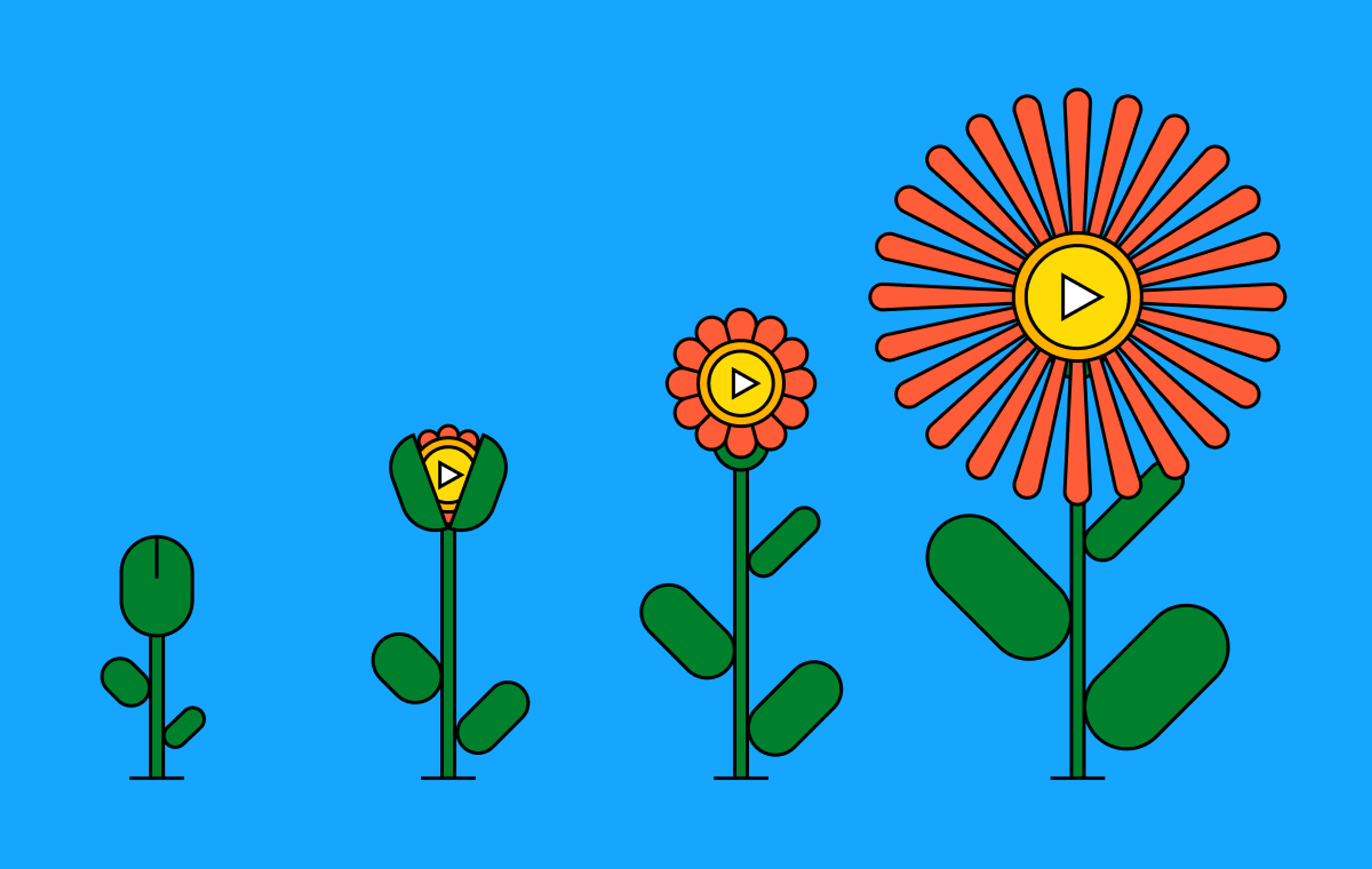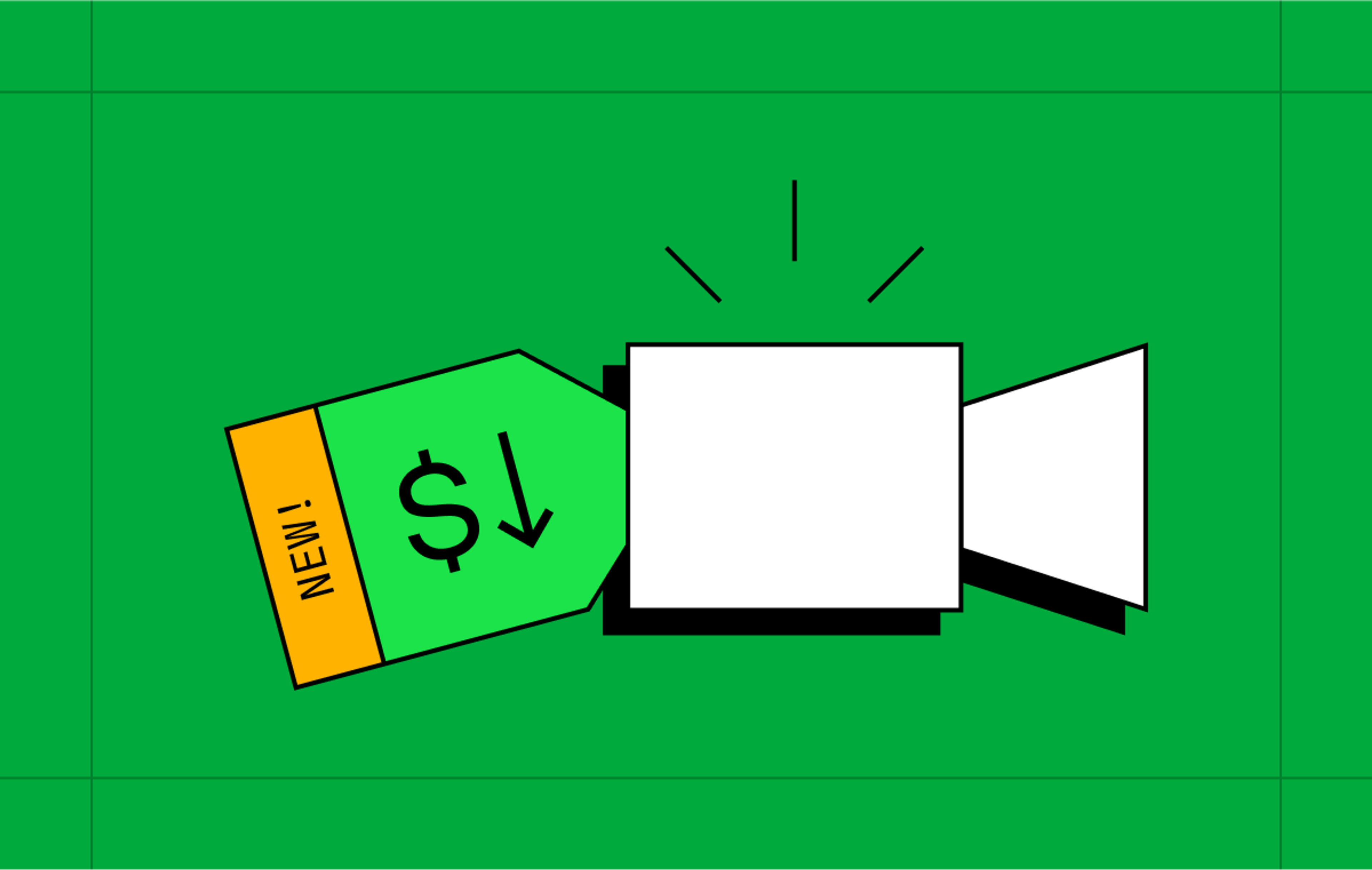Updated 03/04/25: Startup time penalties are now completely eliminated for assets in cold storage. When played for the first time out of cold storage, assets will now start just as quickly as those in standard storage, with no QoE impact for your viewers. Learn more.
Updated 08/28/24: The naming convention for encoding tiers has changed. Encoding tiers is now video quality levels, baseline is now basic, and smart is now plus. Learn more
It’s winter here in the northern hemisphere. And in honor of our first big Nor’Easter on the Atlantic seacoast, what better time than now to launch our coolest feature yet?
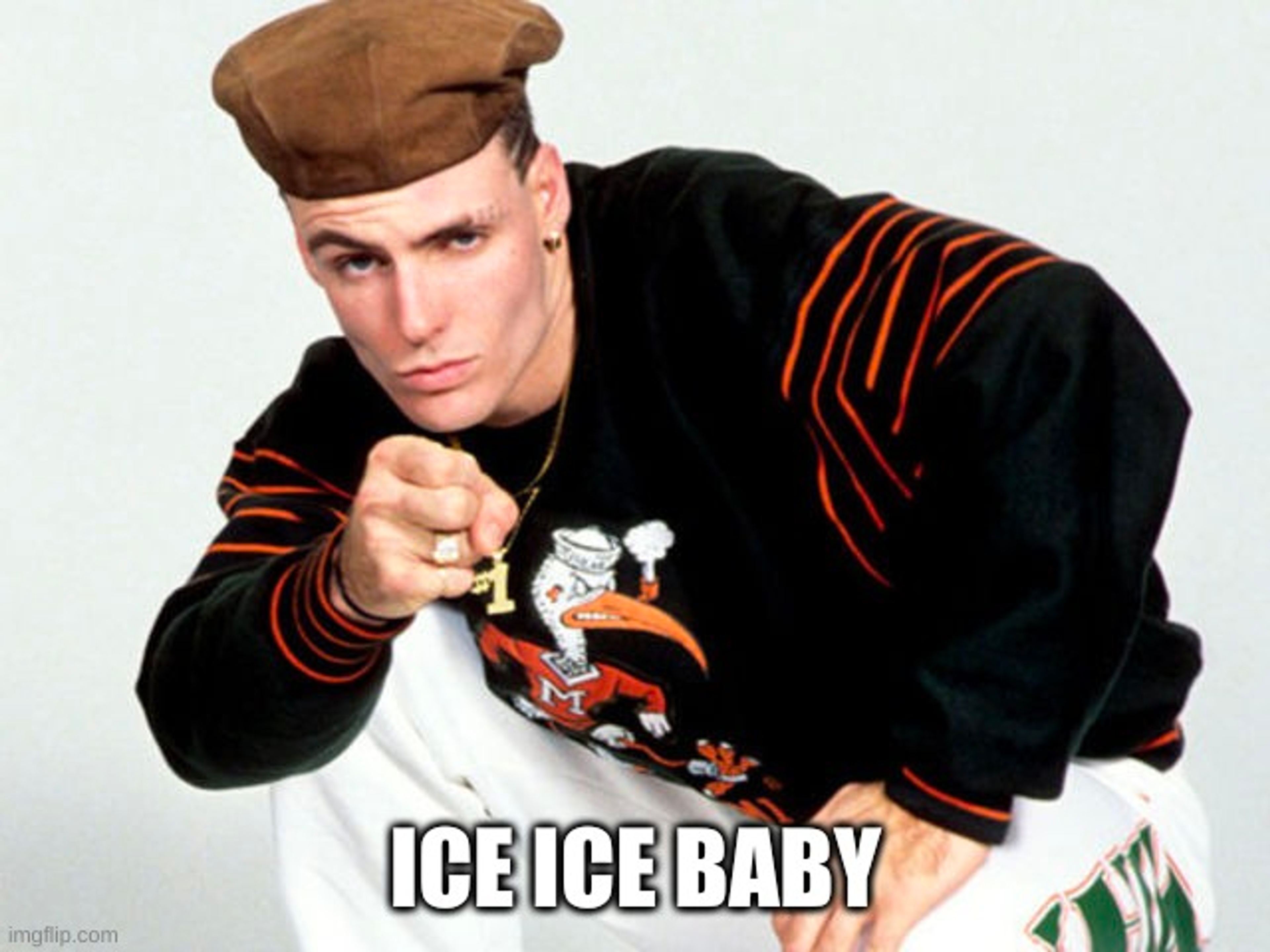
Yo, VIP
Let's kick it
First, we launched resolution-based pricing. Then we came at ya with baseline assets.
Now, we’re releasing a beta of Automatic Cold Storage — our latest introduction to the lineup of cost management features for Mux Video.
Say what?!
All right stop
Collaborate and listen
Ice is back with a brand new invention
Storage costs increase when your business grows (more content is being created) but no matter your discount curve at scale, you will still spend more on storage. This holds true for any storage vendor — AWS S3, Google Cloud Storage, B2, and so on.
We also know that not every asset is created equal. Keeping your complete catalog accessible to viewers is important, but many long-tail assets go long periods without any views and can be treated differently when it comes to storage, hopefully with a beneficial pricing impact.
You asked, we listened, and we developed. Automatic Cold Storage is here! While it may not be the most exciting product name, it is certainly descriptive. Let’s break down how it works.
The key is in the name, automatic. We will programmatically transition an asset to a different storage level based on how long it has been since it was last viewed. The different storage levels have different storage prices, with better rates the colder the asset gets 🥶 Please note, assets must have MP4 disabled to qualify for Automatic Cold Storage.
Asset last viewed | Storage tier | Storage discount |
|---|---|---|
0-30 days ago | Standard | See pricing page for details |
30+ days ago | Infrequent | 40% off Standard pricing* |
90+ days ago | Cold | 60% off Standard pricing* |
*Storage discounts are calculated from the initial Standard storage tier
Storage tier discounts vary depending on the asset’s encoding tier (baseline or smart) and the asset’s resolution. These all work together to give you the utmost flexibility to manage your assets and their impact on your invoice!
Now for some technical details on how we define the new storage levels:
- An asset transitions to Infrequent if it has not been viewed in the last 30 days, and will receive a 40% discount off of the applicable PAYG rate.
- An asset transitions to Cold if it has not been viewed in the last 90 days, and will receive a 60% discount off of the applicable PAYG rate.
You might be thinking — but Mux, what’s the downside?
When an asset moves into Infrequent or Cold they may have a reduction in their Quality of Experience (QoE), such as Startup Time on first view as we retrieve it from storage.
Thankfully, Mux Data is free for Mux Video users — simply enable it from the Dashboard. Mux Data allows you to monitor the health and well-being of your assets using Mux Data to ensure you understand your viewer’s QoE when consuming content from Automatic Cold Storage.
Let’s run a few scenarios!
Now that the party is jumping
With the bass kicked in, the Vegas are pumpin'
Quick to the point, to the point, no faking
I'm cooking MC's like a pound of bacon
In the table below we’ve outlined the current Automatic Cold Storage discounts for our different encoding tiers for assets at 720p resolution:
720p Baseline | 720p Smart | |
|---|---|---|
Standard | $0.0030 per min | $0.0024 per min |
Infrequent | $0.0018 per min | $0.0014 per min |
Cold | $0.0012 per min | $0.00096 per min |
Let’s say you have 500 baseline assets at 30 minutes each that are identified as Cold — for those assets, your storage costs that month would be $18 instead of $45.
If those were instead smart assets, you’d be looking at storage costs of $14.40 instead of $36.
Factoring in encoding for a complete picture of the first mile of asset management, your cost to encode your baseline assets would have been $0. Your cost to encode your smart assets would have been $464.
However, price alone is rarely the sole factor in deciding on an encoding tier. But we wanted to flag this here so you could understand these decisions in the context of Automatic Cold Storage.
Automatic Cold Storage is just one of the pricing levers you can pull to have more granular control of your pricing, along with video resolution and encoding tier.
We want to hear from you
And if there was a problem
Yo, I'll solve it
Check out the hook while my DJ revolves it
Automatic Cold Storage is available in beta for our pay-as-you-go customers today. This is an opt-in beta. Head to the Mux Dashboard, and enroll via a sweet little button in the Organization settings.
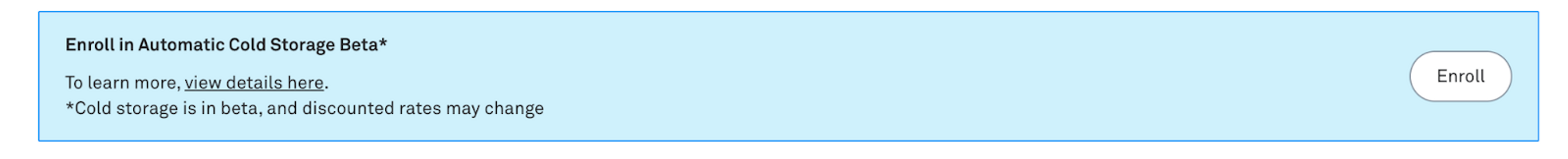
If you are a contracted customer, please get in touch with our team to talk about storage.
We’re launching this into beta first to get your feedback! We performed customer research to understand and define an initial offering, but there was a lot of variability in the number of days, or months, for each interval of when an asset was last accessed. So let us know — how does the 30-day and 90-day window work for you? We’re also curious to know, what other Automatic Cold Storage controls are you looking for. What’s missing?
Hit us up at support@mux.com with your thoughts and feedback.
Lastly, let it be known that my dear friend and colleague Phil advocated for Foreigner’s “Cold as Ice” and yet… when you have a work dream about cold storage and “Ice Ice Baby” is playing in the background, you stop, collaborate and listen.