A video Content Delivery Network (CDN) is a global network of servers that stores local copies of video files, which increases the file delivery speed to nearby users. This helps scale your service and distribute high-quality video to more people.
For example, let’s say a user in Germany wants to view a video that is hosted in the United States. Normally, the video would be very slow to load. But if you use a CDN, the CDN chooses a delivery route and caches the video to a server in or near their location in Germany so the video can load faster. Since this happens behind the scenes, the user has a positive viewing experience, regardless of where they are.
In this article, we’ll cover:
- How does a Video CDN work?
- List of popular Video CDNs
- Why should you use CDNs? Benefits & business case
- Examples of CDNs in action
- How to use CDNs for video delivery: Static-origin vs dynamic-origin
How does a Video CDN work?
A Content Delivery Network (CDN), sometimes referred to as a content distribution network, is a system of interconnected servers located across the globe. These servers use geographical proximity as the criteria for caching content (i.e. segmented video files).
When a user requests content from their device—for example, by clicking a video play button—the request is routed to the closest server in the content delivery network. Locations that store cached video content are known as points of presence (PoPs).
If this is the first request for the video segment to that CDN server, the server will forward the request to the origin server where the original file is stored. The origin will respond to the CDN server with the requested file and in addition to delivering the file to the viewer, the CDN server will cache a copy of that file locally. When future viewers request the same file, the origin server is bypassed and the video is served immediately from the local CDN server.
CDN terms and definitions
Let’s review some terms that are often associated with CDNs:
- Cache: When a CDN keeps a copy of data. A “cache-hit” is when a CDN retrieves content from the cache instead of the origin server. A “cache-miss” is the opposite—when a CDN fails to retrieve content from the cache and has to retrieve it from the origin server.
- Video Origin: The server location where the original file is hosted.
- Edge: The server that is geographically closest to the user.
Points-of-Presence (PoPs): Server locations that store cached video content.
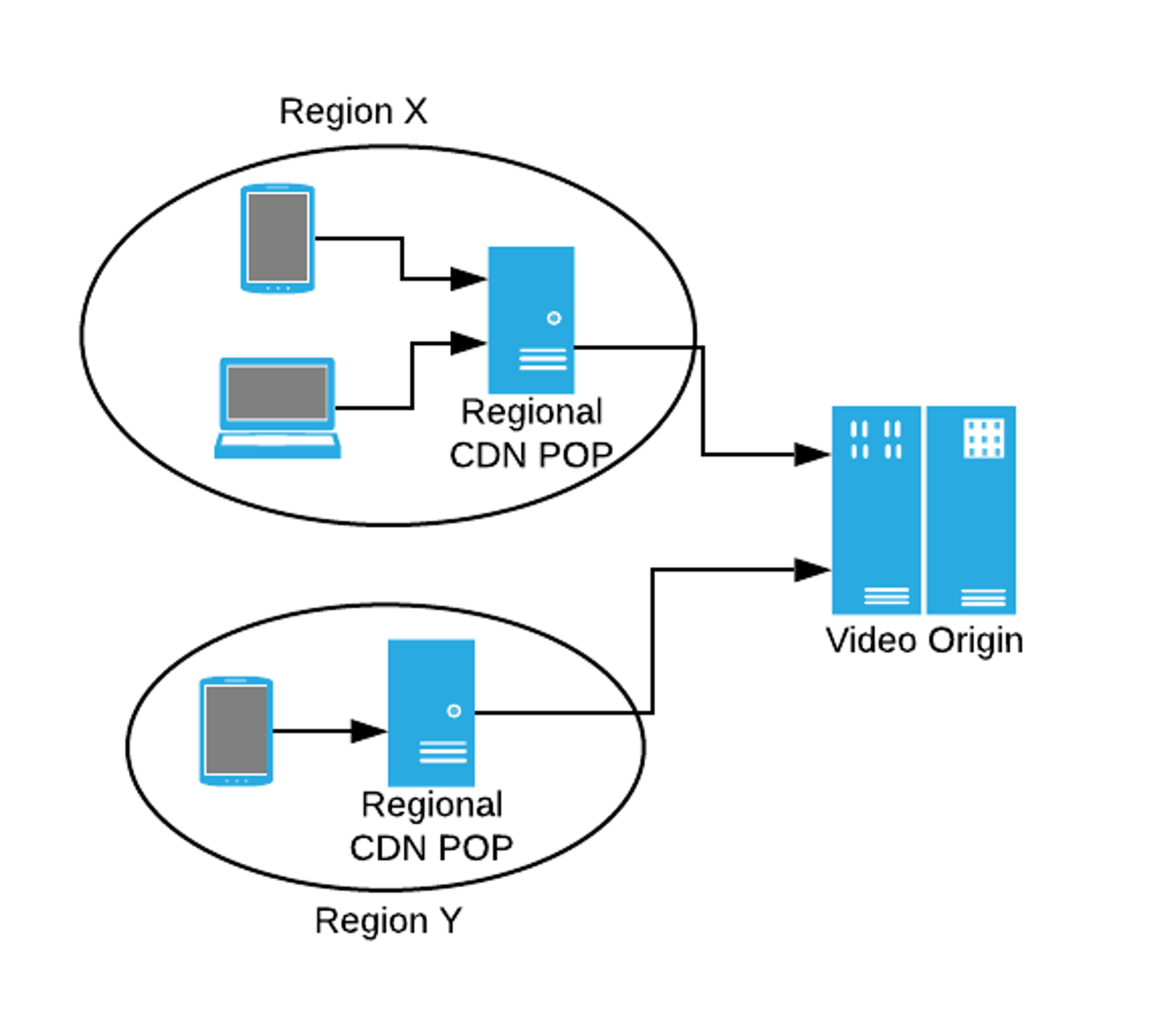
This image shows how each region has a CDN PoP, which contains cached files from the origin server
List of popular video CDNs
Popular CDN options include:
- Akamai
- Fastly
- Cloudflare
- Google Cloud CDN
- Limelight
- Level3
- CloudFront
- StackPath
In addition to this list, there are several other CDNs to choose from. Read more on G2 about CDN providers, along with customer reviews.
Mux Video uses a multi-cdn delivery architecture to ensure your video content gets delivered to every viewer as quickly as possible, even when a single CDN is experiencing an outage.
Why should you use CDNs? Benefits & business case
CDNs and business benefits go hand in hand, including lower costs, a better user experience, and improved performance and reliability. Here are the top three benefits to using a CDN.
1. Lower costs
Having a CDN PoP between the viewer and the video origin reduces the number of requests to your origin, which lowers compute costs. It also reduces the amount of data that is egressed from the origin location, leading to lower network egress costs. Finally, delivering video with CDNs reduces bandwidth costs because the content doesn’t have to travel as far.
2. Positive viewer experience
Users don’t need to wait more than a couple hundred milliseconds for a video to start playing when pulled from a cache. When users don’t experience interruptions, they are more likely to stay on a platform or website, increasing important metrics like video engagement and watch time.
3. Uptime and reliability
CDNs have traffic capacity that exceeds most normal enterprise network capabilities. Where a self-hosted video may be unavailable due to unexpected traffic peaks, CDNs are more distributed and remain stable during peak traffic times.
Mux Video implements a multi-CDN delivery strategy to ensure the best performance for your videos.
Learn more about Mux VideoExamples of CDNs in action: Netflix and Mux
Many popular media platforms use CDNs to optimize their user experience. Here are some real-life examples of CDNs in action:
Netflix Open Connect
The video streaming giant, Netflix, is very dependent on CDN architectures so they decided to build their own CDN. The company launched Netflix Open Connect in 2011. According to this Netflix blog post, “close to 90% of [Netflix] traffic is delivered via direct connections between Open Connect and the residential Internet Service Providers (ISPs),” with connections localized to the regional point of interconnection that is closest to the person watching the video stream.
Mux redundant streams
Mux uses multiple CDNs to efficiently deliver their content to end users. Mux not only supports automatic CDN switching for on the backend delivery side, but also HLS redundant streams. With HLS redundant streams, the video player has knowledge about more than 1 CDN at playback time. If one CDN is failing the player knows how to automatically switch to a backup CDN.
How to use a CDN for video delivery: Static-origin vs. dynamic-origin
Adding a CDN to your video delivery pipeline depends on your video origin—the location where your original video file lives. There are two types of origin deployments: static and dynamic.
Static-origin deployments
Static-origin deployments generate a half-dozen video encodings at various bitrates/resolutions, a HTTP Live Streaming (HLS) rendition manifest for each encoding, and an HLS master manifest to link them all. This also works for serving static encodings like MP4 files. Place the files in an S3 bucket and serve it from Amazon CloudFront or any other file-based CDN, and you're mostly done. This is the simplest option.
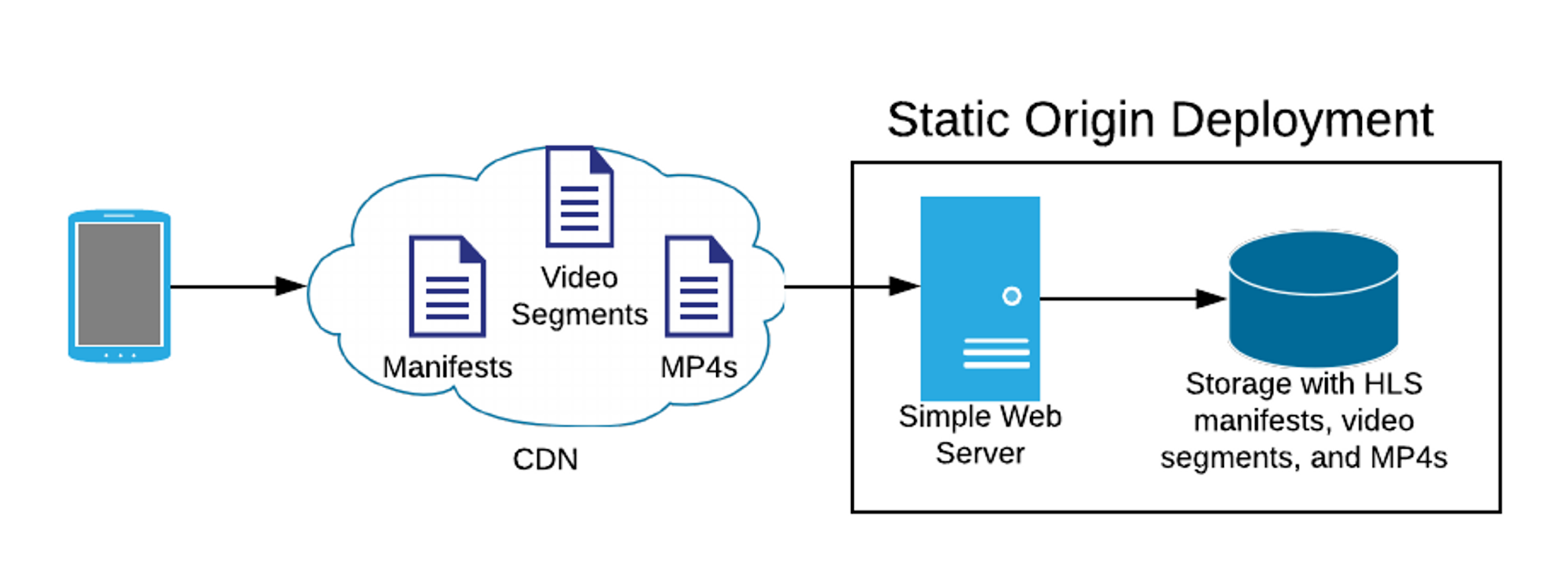
This image shows how static-origin deployments work at a high level.
Dynamic-origin deployments
Dynamic-origin deployments have increased in popularity because they offer additional capabilities like audience-adaptive rendition selection and Just-in-Time (JIT) transcoding. With a dynamic origin, video playback requests from individual users can be routed to different CDNs and include different encoding renditions depending on where the user is located, the device they're using, and the video content attributes. These decisions are typically made by the origin at the start of each playback. They are latency-sensitive and factor greatly into the time-to-first-frame and exit-before-video-start performance metrics.
Caching content at the CDN is much more challenging for dynamic origins. For video delivered using HTTP Live Streaming (HLS), which is currently the most popular bandwidth-adaptive protocol, the caching of manifests can present a hurdle. The master manifest is often not cacheable and must be served from the dynamic-origin, and can contain CDN-specific URLs for the set of encodings appropriate for the source content or device. Rendition manifests can often be cached on a CDN; however, for live content, the rendition manifests expire in mere seconds and must be retrieved again from the origin. The video segments, which make up the bulk of the bytes served, are highly cacheable and don't present much difficulty. This mixture of cacheable and non-cacheable resources greatly increases complexity.
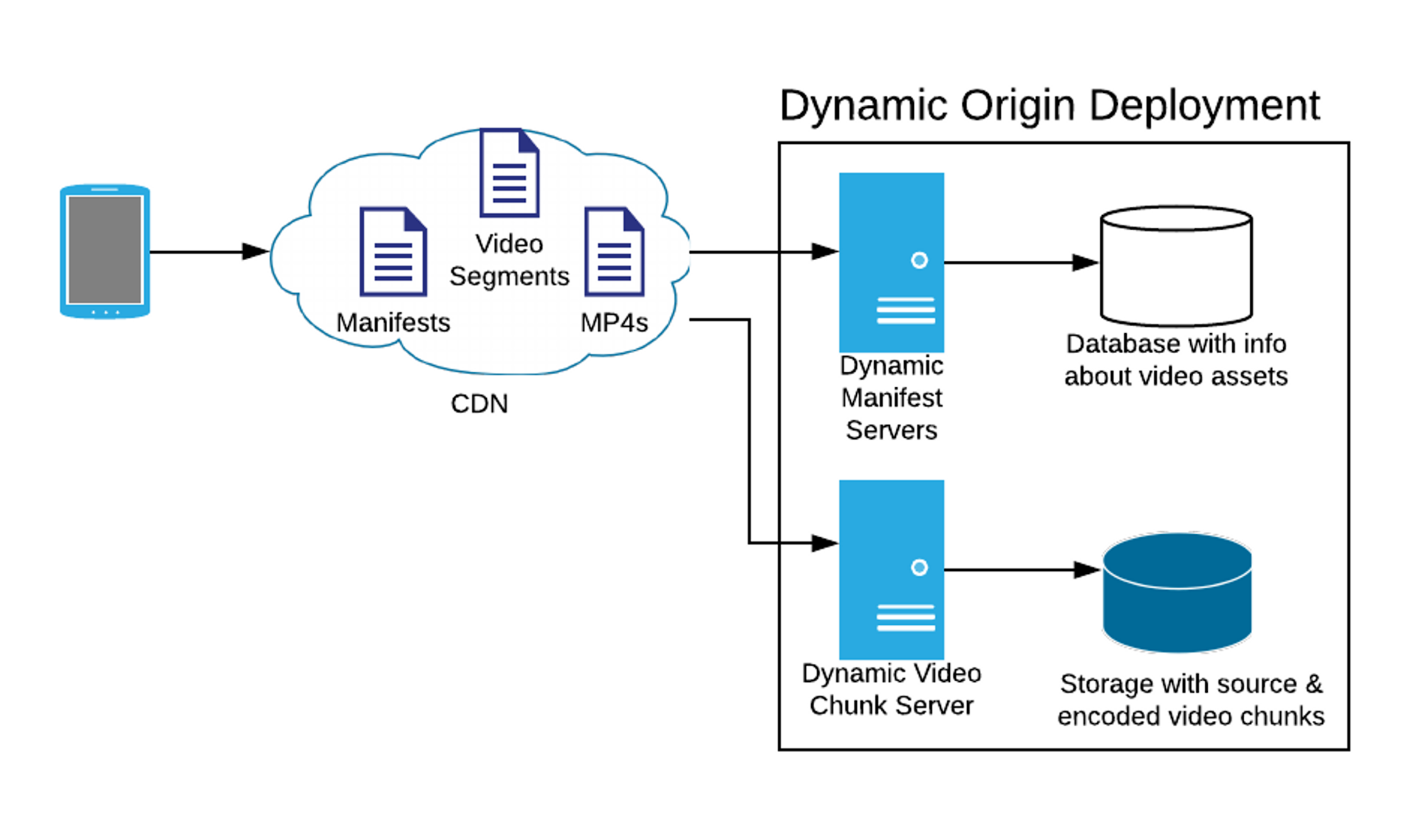
This image shows how dynamic-origin deployments work at a high level. These deployments are much more complex.
Built-in CDN support with Mux Video
Mux ensures that every customer receives the benefits of a CDN without them having to individually negotiate terms with CDN providers. Mux Video automatically leverages multiple CDNs, selecting the best option for every video view based on real-time network conditions. Mux ensures secure video delivery and is integrated with CDN systems to monitor delivery usage and performance.
Video CDN FAQs
What's the difference between a CDN and a video hosting platform?
A CDN is a distributed network of servers that caches and delivers content from locations close to viewers. A video hosting platform provides the complete infrastructure for video delivery including encoding, storage, CDN integration, player technology, and analytics. Most video hosting platforms use multiple CDNs behind the scenes to optimize delivery, but handle all the complexity for you rather than requiring you to manage CDN relationships directly.
How much does CDN bandwidth cost?
CDN pricing varies significantly by provider and volume, typically ranging from $0.02 to $0.20 per GB. High-volume customers negotiate lower rates. However, direct CDN costs are just one factor—you also need to consider origin egress fees, engineering time for integration and monitoring, and multi-CDN failover logic. Video platforms with built-in CDN support often provide better economics by aggregating demand across customers.
Can I use multiple CDNs simultaneously?
Yes, and many large-scale video platforms do exactly this for redundancy and performance optimization. Multi-CDN strategies require logic to route viewers to the best-performing CDN based on location, network conditions, and real-time availability. This adds significant complexity including manifest generation, monitoring across providers, and automatic failover. Some video APIs handle multi-CDN orchestration automatically, eliminating the need to build this infrastructure yourself.
What's the difference between cache-hit and cache-miss?
A cache-hit occurs when the CDN server already has the requested video segment stored locally and serves it immediately. A cache-miss happens when the CDN must retrieve the content from the origin server first, then cache it for future requests. High cache-hit rates (typically 90%+) are crucial for performance and cost efficiency—they reduce origin load, decrease delivery latency, and lower bandwidth costs.
How long do CDNs cache video content?
This depends on the cache-control headers set by your origin server and the CDN's policies. Video segments for VOD content typically cache for hours or days since they never change. Live streaming manifests cache for only seconds because they constantly update with new segments. Video platforms optimize these settings automatically—long cache times for static content, short times for live, and smart purging when content updates.
Do CDNs work for live streaming?
Yes, CDNs are essential for scaling live streaming to large audiences. However, live content presents unique challenges—manifests expire within seconds and must be fetched repeatedly from the origin, while segments can cache normally. Low-latency live streaming (like LL-HLS) makes caching even more complex due to partial segments. Modern video platforms optimize CDN behavior specifically for live streaming to balance latency, cache efficiency, and scale.
What happens if a CDN goes down?
For services using a single CDN, an outage means delivery failures until the CDN recovers. Multi-CDN strategies provide redundancy—if one CDN experiences issues, traffic automatically routes to backup CDNs. Video players can also implement client-side redundancy by tracking multiple CDN URLs and switching if one fails. This redundancy is complex to build but critical for high-availability video services.
Learn more about Multi-CDN support in Mux.