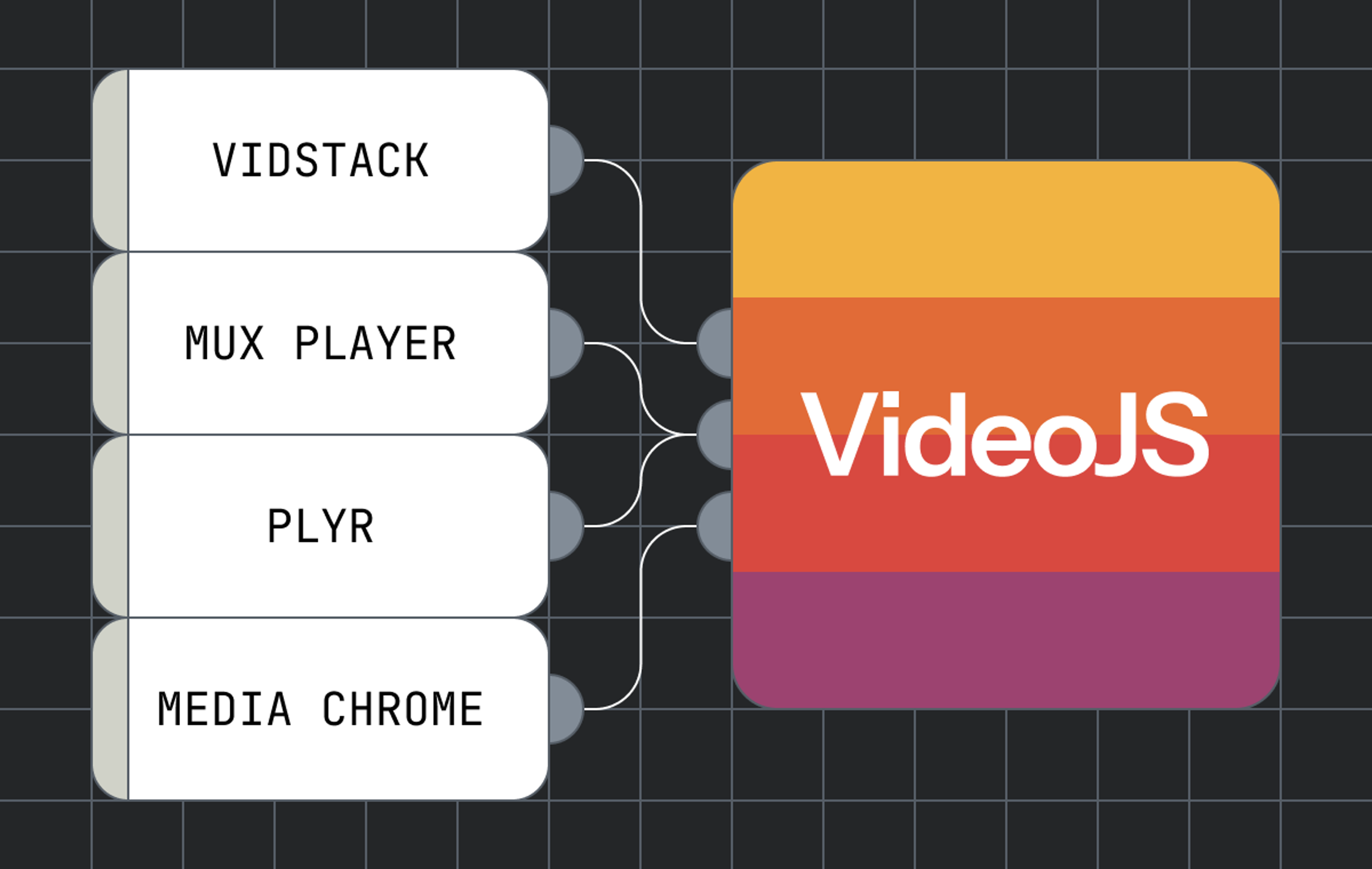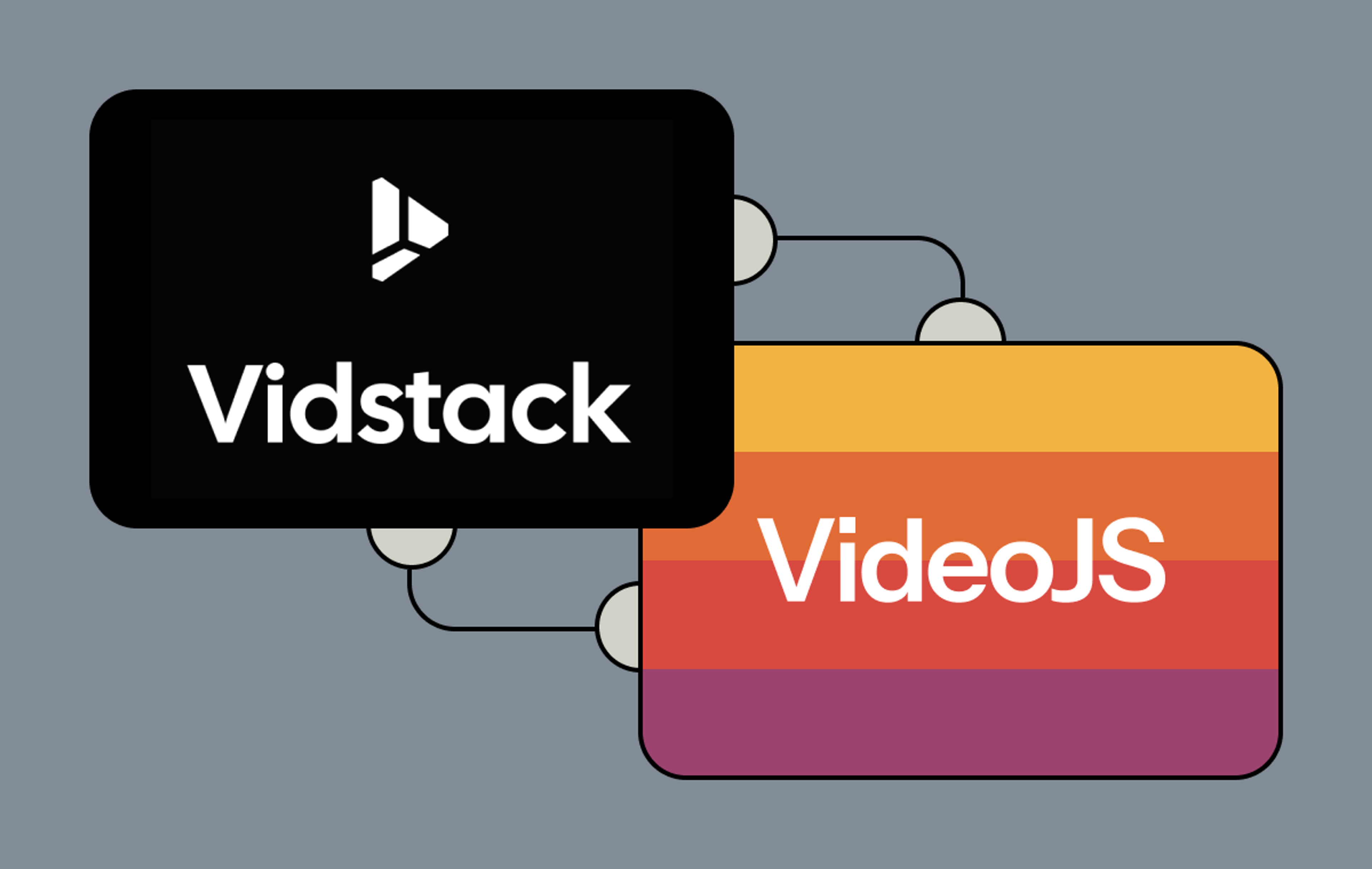Since launching our Real-Time Streaming Dashboard a few months ago we’ve already seen it have enormous impact. We’ve watched teams all around the globe use the dashboard to monitor their big events and live video performance. Now we’re giving it a powerful little update: seven new filter dimensions.
Different teams need different data
This is something our user research has shown from the start and is one of our guiding design principles. Large organizations often have specialized roles or even entire teams dedicated to different platforms and/or players. A large broadcast media operations team responsible for 7 million concurrent viewers obviously has very different needs than a small startup live streaming user-generated content through a single native app. They likely care about the same real-time metrics but how they slice the data is going to vary.
Now with real-time filtering you can set up to seven filters (one for each dimension) based on your prioritized content or infrastructure needs. This means being able to set conditions around the exact data you want to see and create as many unique dashboards as you need: every team, screen, or "war room" can get the view that makes the most sense for them.
Real-time filter dimensions:
- Operating System
- Stream Type (live or on-demand)
- Video Title
- ASN (Autonomous System Number) [coming soon]
- CDN (Content Delivery Network) [coming soon]
- Player Name [coming soon]
- Country
- Sub-country regions/states [coming soon]
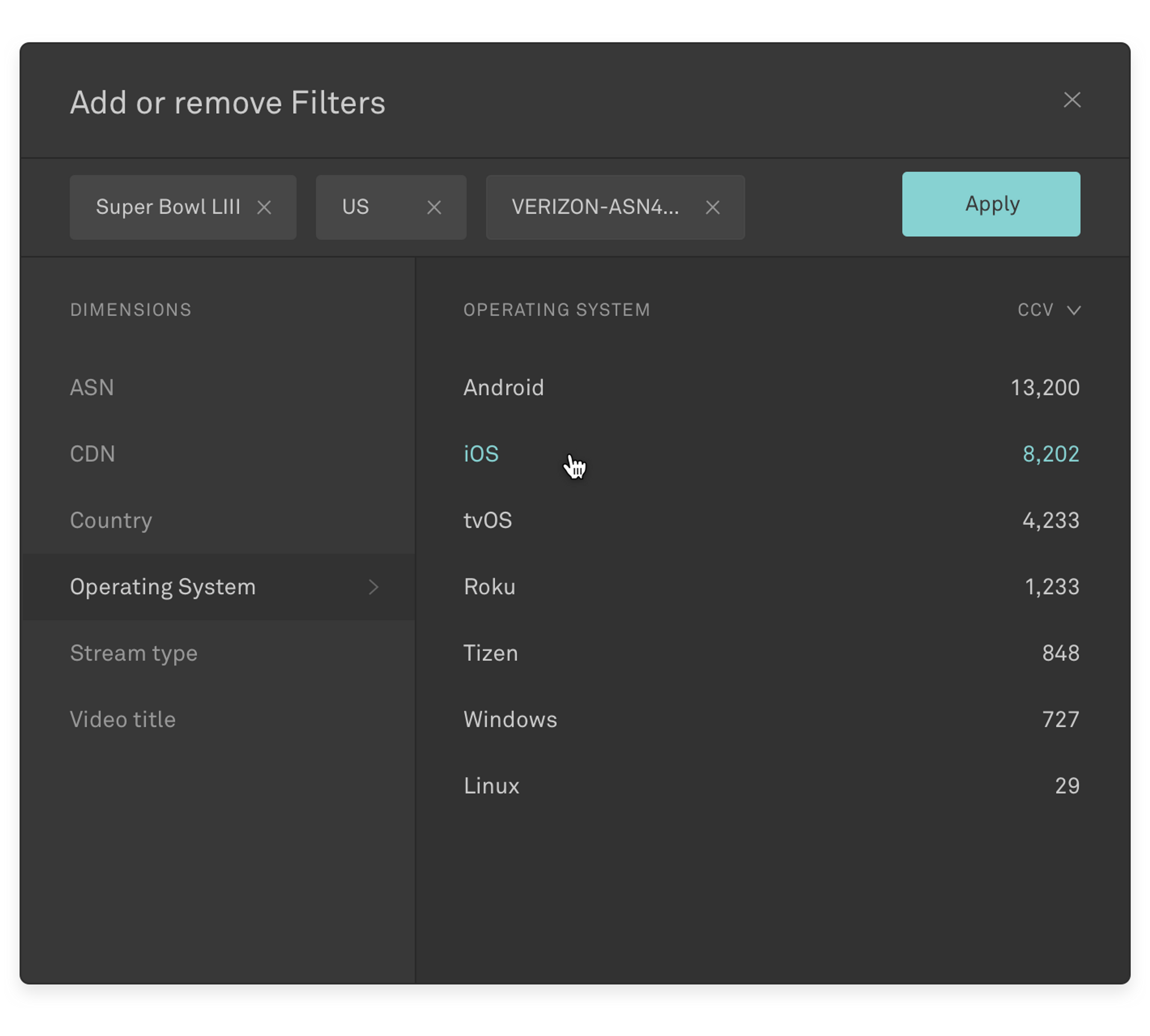
Favorite and share filtered dashboards
Just like in our historical metrics and Mux Data API, when you add a filter it’s added to the dashboard URL as a query string. This allows you to easily save filtered dashboard views in your browser favorites and share links of these filtered views across your team.
Filtered dashboard URL example:
dashboard.mux.com/environments/[environment_id]/realtime?filters=operating_system:iOS
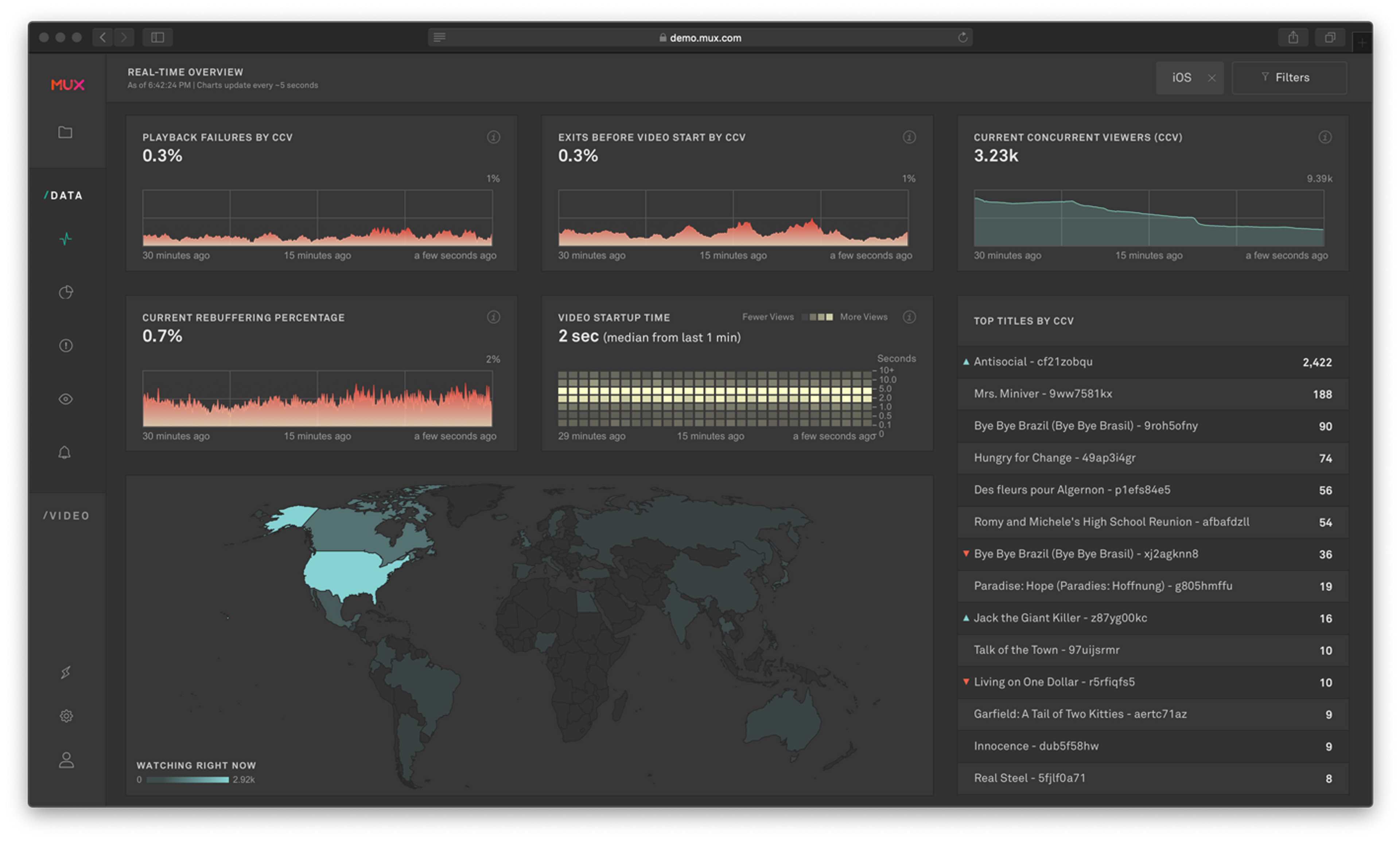
A hint at what’s next for Real Time
“Isolate the problem as quickly as possible” has been another guiding principle for our real-time metrics. While filters help isolate the problem, we want to help you do that much more quickly and efficiently. Stay tuned for more on that, but in the meantime contact us for a demo of the real-time dashboard with live streaming data. 📈