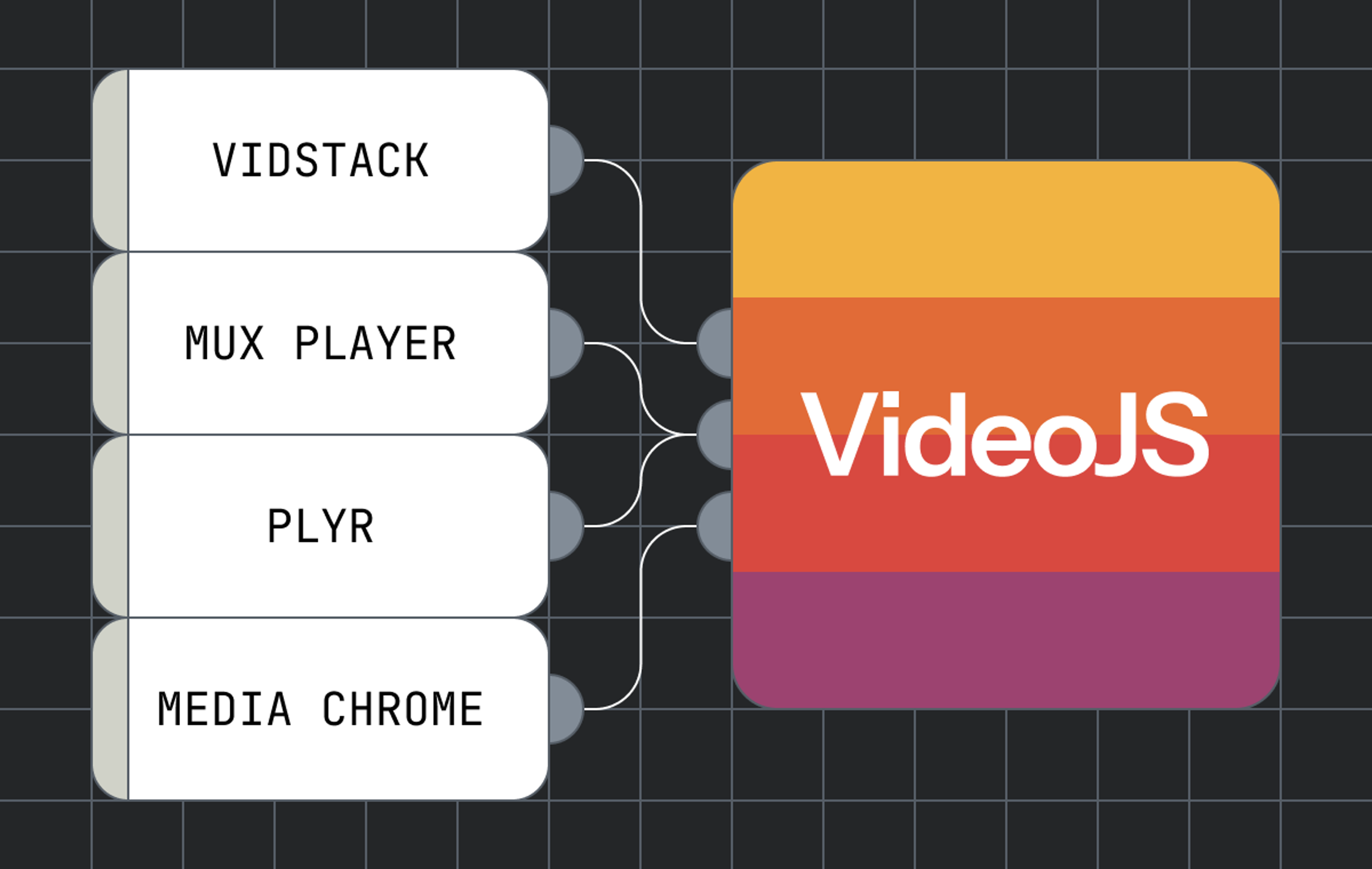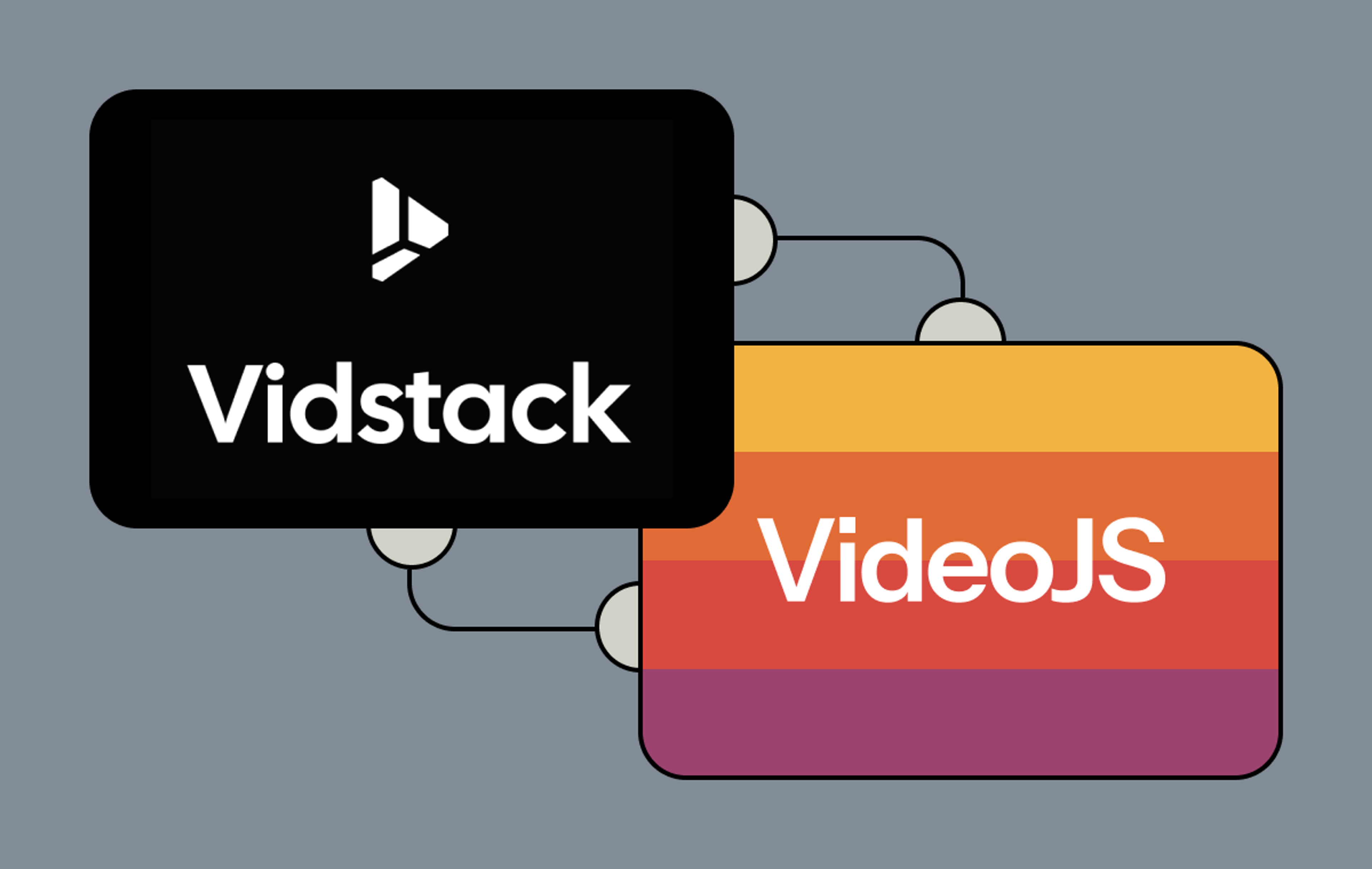What’s worse:
When you hit play on a video and the audio BLASTS into your headphones? Or when the sound is just low enough you can almost, not quite, hear what’s going on?
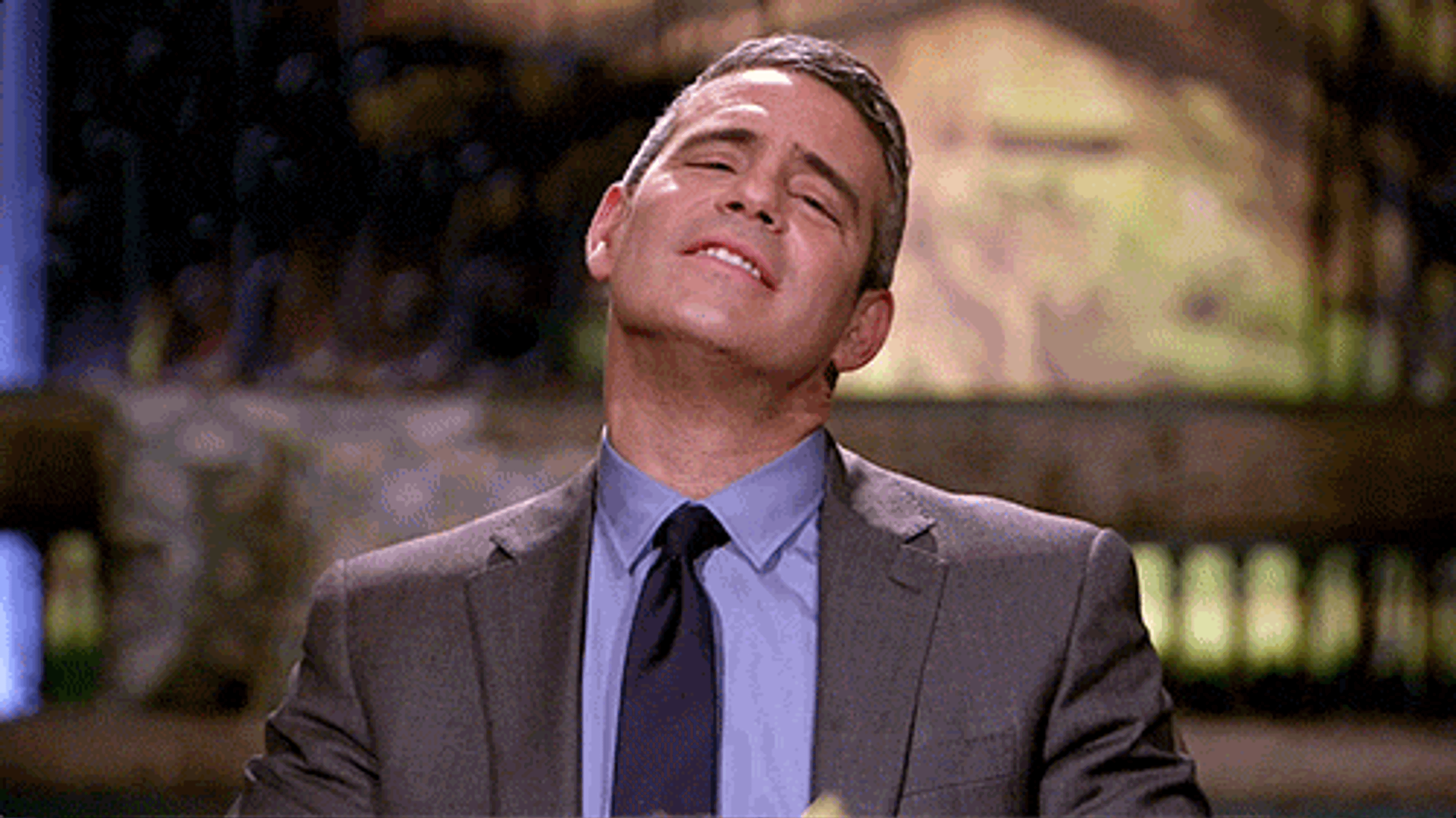
IMHO (In Mux’s humble opinion), they both make for a pretty terrible experience. We’re here to help you keep your users engaged by not blowing their ears off or driving them away with too quiet videos.
We built our audio normalization feature to adjust audio that's either too loud or too quiet to a sensible listening volume. This works for both video and audio-only files.
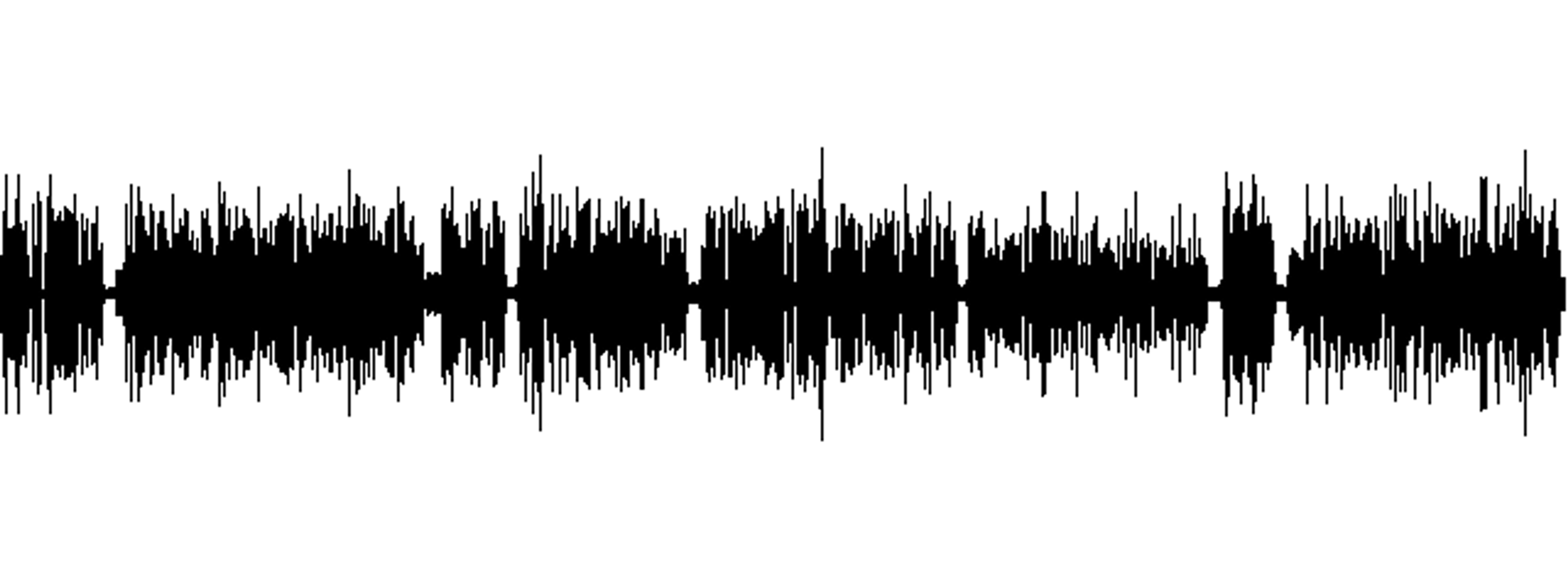
A loud audio track before normalization.
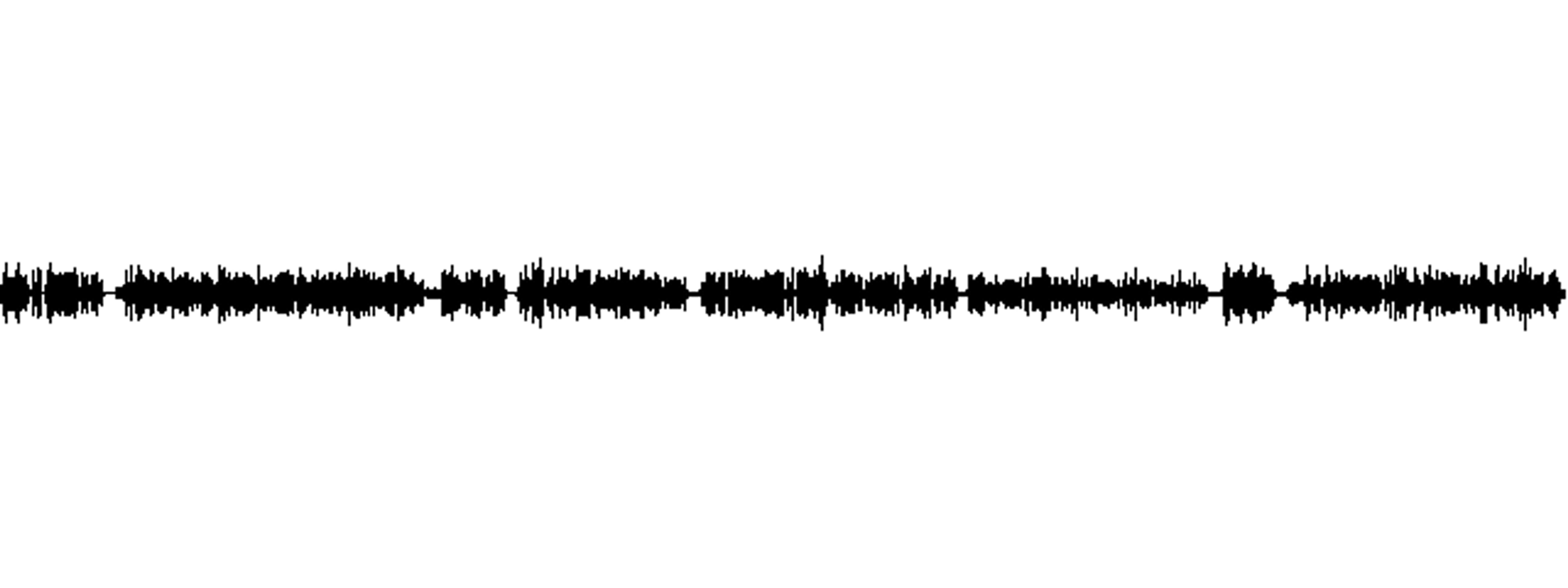
After audio normalization.
When to use audio normalization
Audio normalization comes in handy anytime you can’t control the quality of a media asset, for example, if you source videos from third parties or feature user generated content. Just run the asset through our audio normalization filter and have peace of mind that the volume will be consistently reasonable.
How to turn on audio normalization
We can’t automatically detect whether the sound is too high or low, so you’ll need to enable this feature for the individual assets you want. To enable it, add the flag "normalize_audio": true during asset creation for each video or audio file you’d like us to normalize. Check out our docs for more context.
This feature is available to all Mux Video customers at no extra charge. 🎉
We work hard on delivering the best visual quality to your viewers and now we can help you give them an all around fantastic visual AND auditory experience. If you have any questions, as always, drop us a line!