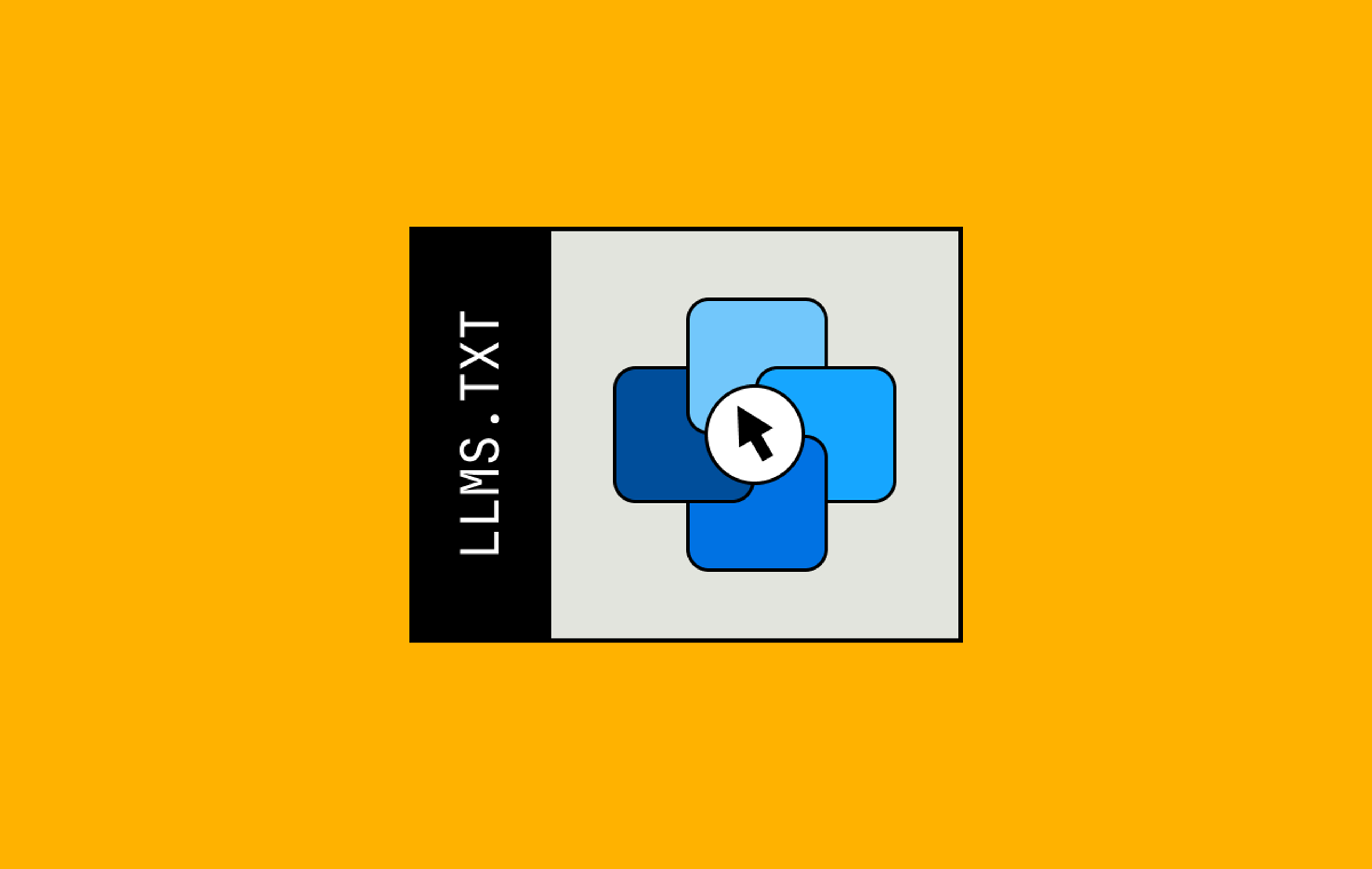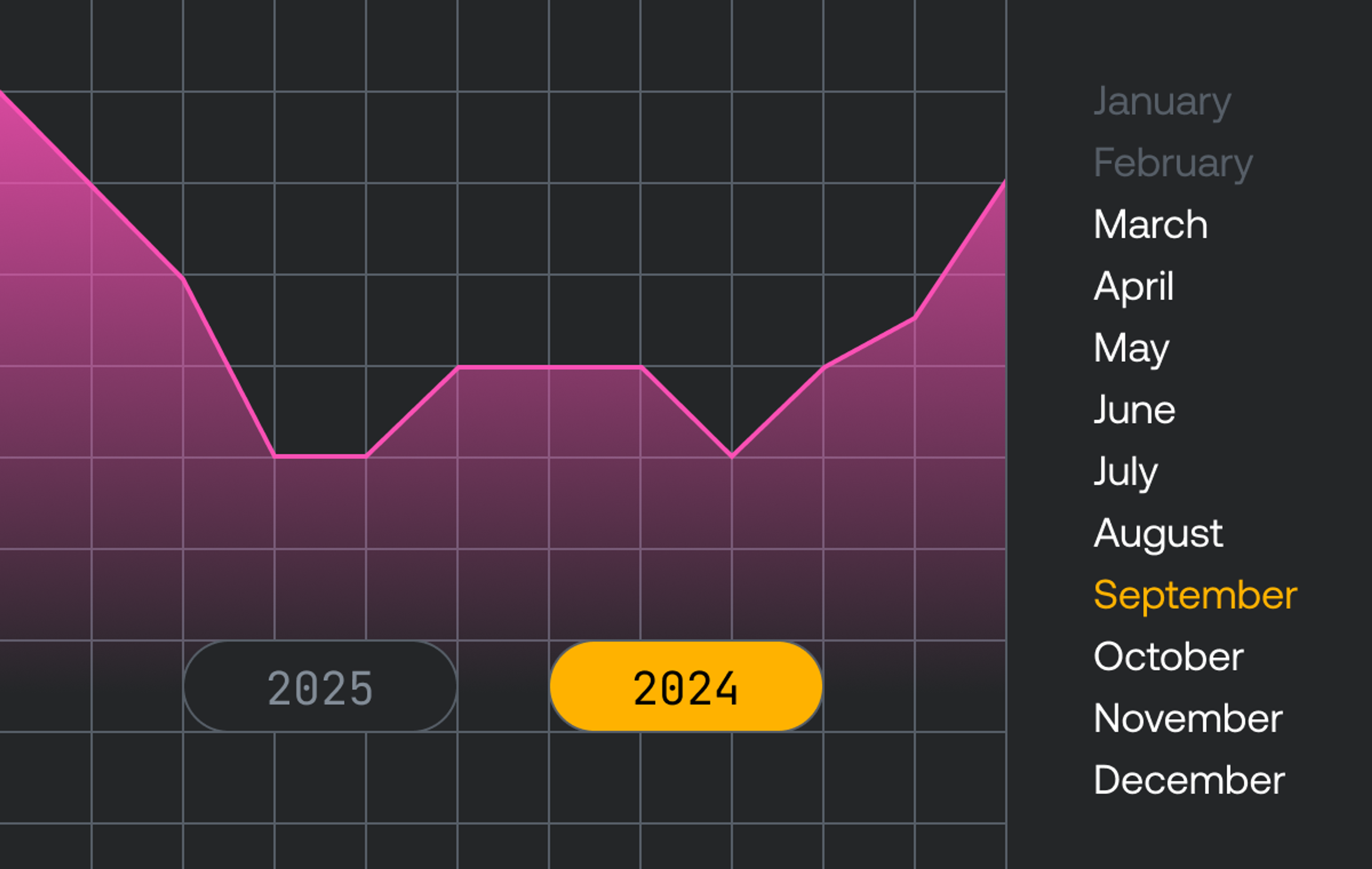We have closed captions for on-demand videos. We have support for third-party captions for live video. Now, we’re taking it one step further with Auto-Generated Live Captions — making it easier than ever to add captions to new or existing live streams, all yours for the implementing.
Why we built this
Today, more and more audiences expect captions to be available to them on videos for both accessibility and convenience, making them a must-have for most businesses streaming video.
While live captions are great, they still require a bit of work on your part — like picking a third-party vendor, which comes with its own challenges (and can get a bit pricey). Since we view live captions as, dare we say, a need for video, we’ve built Auto-Generated Live Captions to make it easier for you (and your wallet) to add live captions to videos with just a few lines of code. *mic drop*
When to use Auto-Generated Live Captions
We’re using speech recognition and machine learning technology to make it easy for you to add Auto-Generated Live Captions to your live streaming videos. While working with AI is cool and cutting edge, the tradeoff with using AI-based captioning is accuracy, which means you’ll only want to use it for certain types of content.
If you’re looking to increase the accuracy of your live captions, you can build a transcription vocabulary. The transcription vocabulary can help the speech-to-text engine transcribe terms that otherwise may not be part of the general library.
Before releasing Auto-Generated Live Captions, we learned (a lot) about what types of content work best with this technology. AI-based captioning performs well when there’s clear audio or non-technical content. On the flip side, you wouldn’t want to use this for highly technical content or videos with loud background music, like concerts.
In addition to considering the type of video content, there may be specific instances for when and how often you would want to use Auto-Generated Live Captions. Here are a few examples:
- Smaller events with a limited budget: This feature can help in situations where live captions may have previously seemed out of budget.
- Default to having captions on all content: If you have an extensive on-demand and live-stream video library and currently have captions for all your VOD content, this feature allows you to add captions to your live streaming as well.
- Video platform that wants to offer captions to customers: Now you can offer Auto-Generated Live Captions to your own customers.
How it works
Auto-Generated Live Captions are now available for new live streams as well as existing live streams. For this first release, the only caption language available is English.
For a new live stream, you can enable captions in the API request when you create the live stream, like this:
// POST /video/v1/live-streams
{
"playback_policy" : ["public"],
"generated_subtitles": [
{
"name": "English CC (auto)",
"passthrough": "English closed captions (auto-generated)",
"language_code": "en-US",
"transcription_vocabulary_ids": [“sdf7dsj34324o238df”]
}
],
"new_asset_settings" : {
"playback_policy" : ["public"]
}
}“The API was a breeze. The documentation matches Mux’s normal high standards (one of the main reasons we chose Mux in the first place) and I can honestly say we encountered no problems whatsoever.” – Andrew Green, AttendZen.
To see how to enable Auto-Generated Live Captions for existing live streams, plus answers to FAQs, check out the guide.
Pricing
All customers will get 6000 minutes of auto-generated live captions per month for no charge. After that, it’ll be $0.024 per minute. We hope this helps lower the cost barrier and enables you to offer captions for your live-streaming audiences.
More to come
Here’s a quick summary of the caption support we have available today:
- Caption file support for on-demand, multiple languages
- Third-party vendor support for live streaming, single language
- Auto-generated for live streaming, English only
We’re certainly not done! We’re working on launching additional functionalities for Auto-Generated Live Captions, including support for additional languages and on-demand videos.
Remember, we are always open to feedback (on this feature or any other Mux features)! Let us know what you think at info@mux.com.