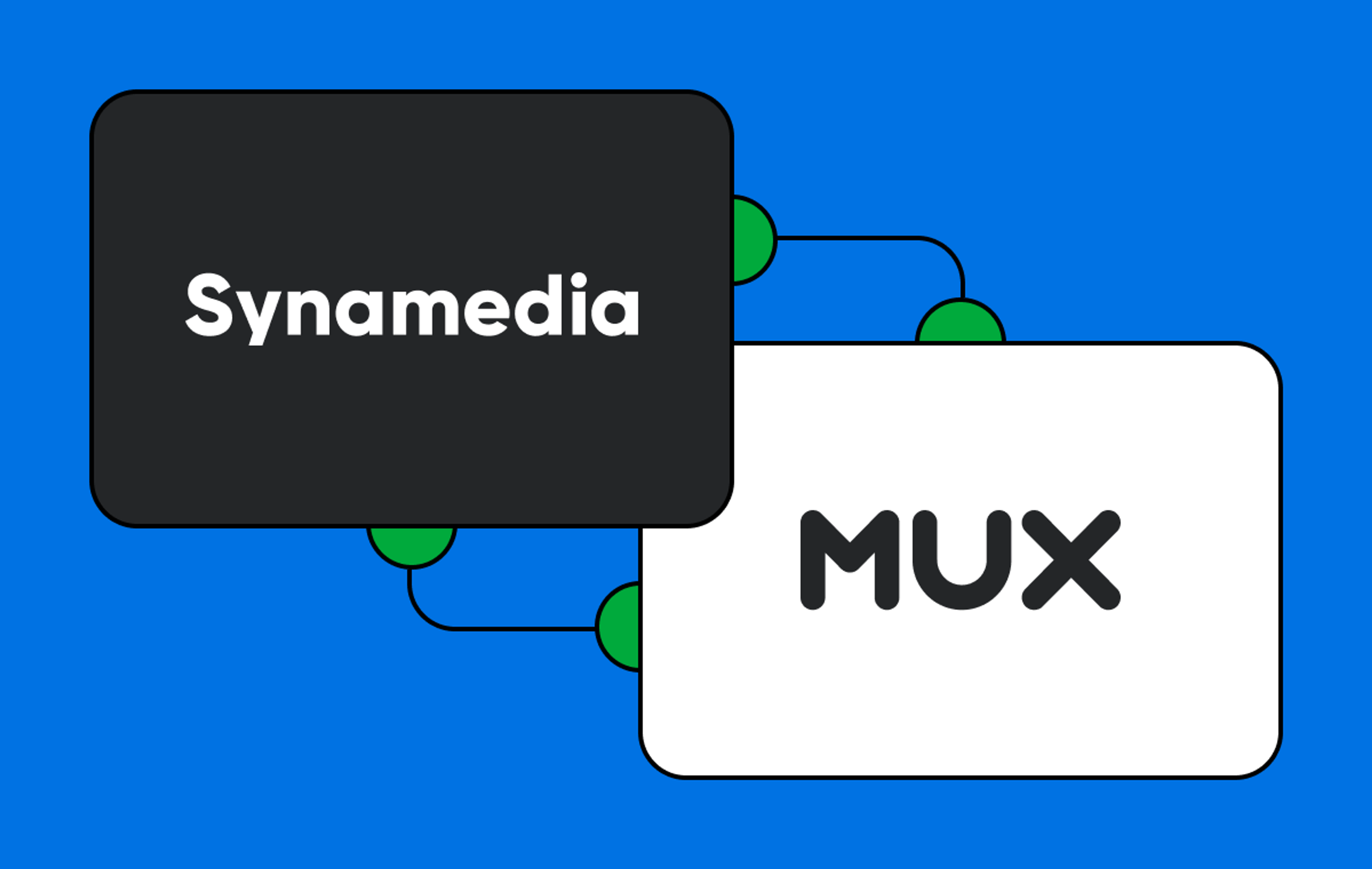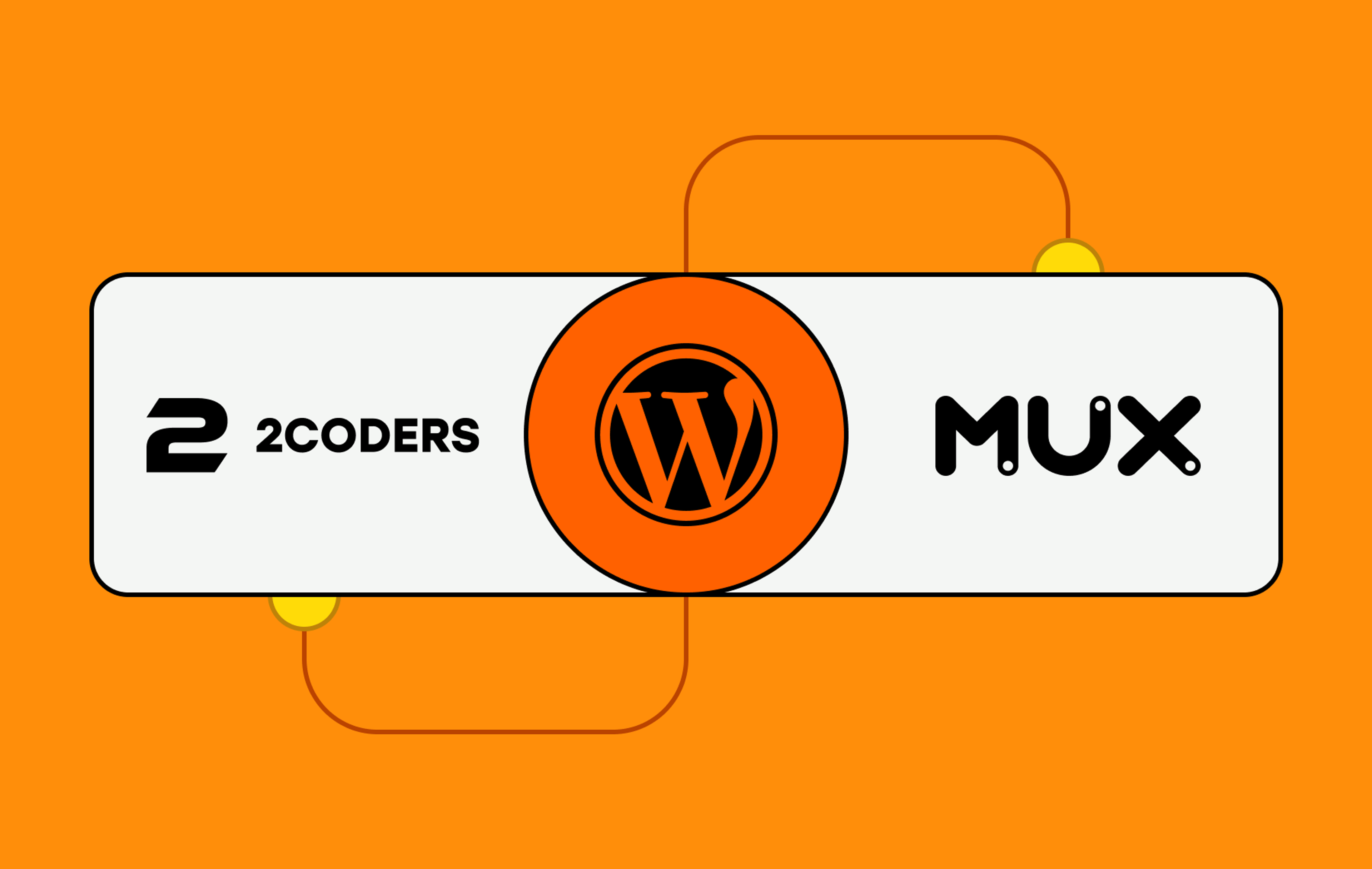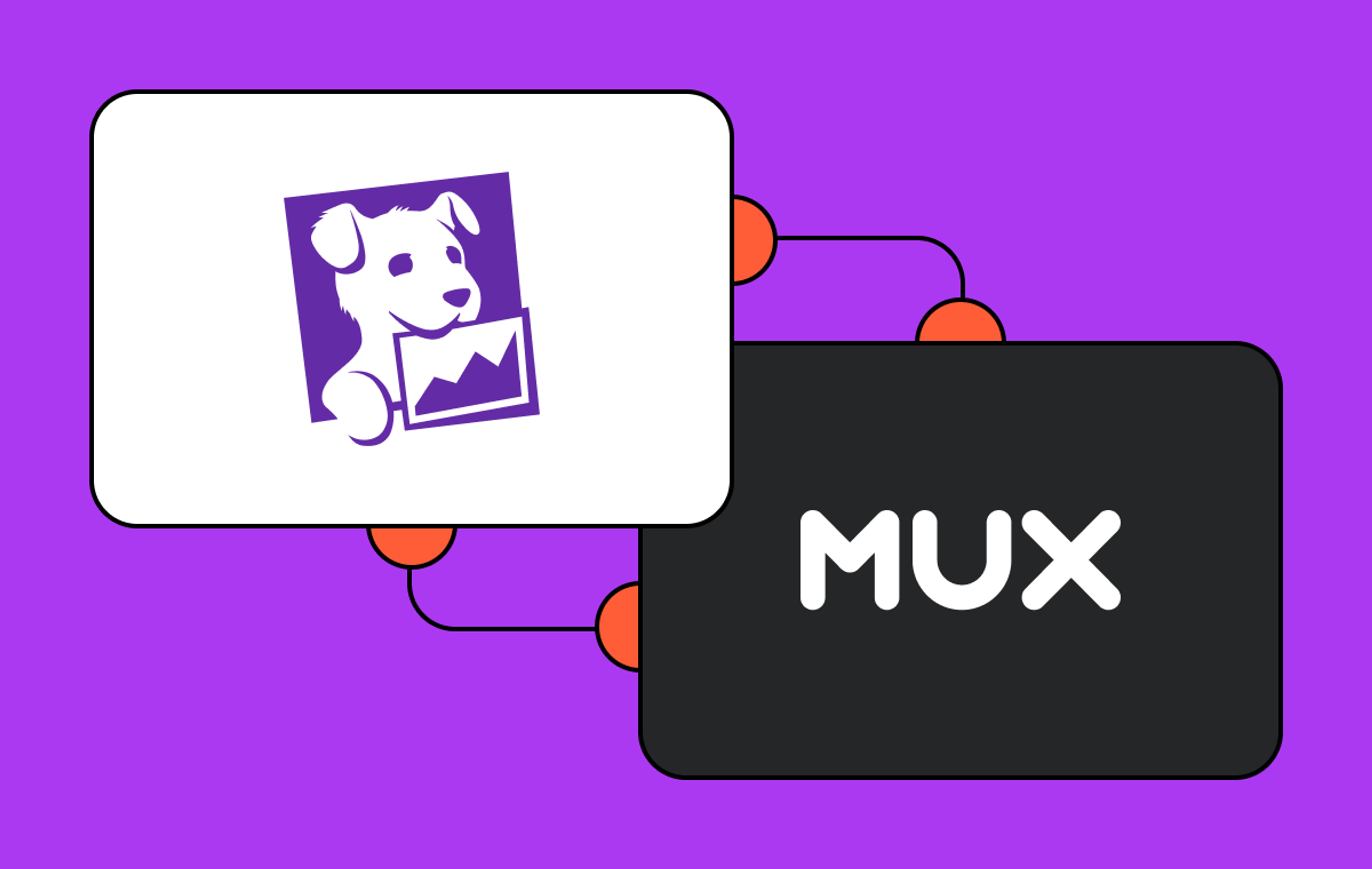It’s all smiles when the stream is pristine and you’ve got a huge audience riveted in the fourth quarter of the big game. Then the CEO’s uncle texts her, wondering why the video just paused on his six-year-old smart TV. The CEO Slacks the video team. Her uncle probably represents thousands of viewers (and related ad revenue). Is it a problem with the CDN or the local carrier ASN? Mux can help identify that issue within 10 seconds of it happening.
But what if it’s the ad insertion platform failing, or the authentication upgrade you did last week that’s failing on an untested edge case? Video and operations teams need end-to-end observability to understand what caused an issue or, better yet, what might cause an issue before it even happens.
That’s why Mux has partnered with New Relic to offer enhanced observability across the entire customer video experience. A unified measurement approach unlocks simultaneous client-side and backend observability and facilitates faster resolution through streamlined root cause analysis. With the Mux and New Relic integration, businesses gain access to a comprehensive monitoring solution that covers the entire streaming workflow.
Full video experience observability
The Mux and New Relic integration is available at no additional cost for all joint Mux and New Relic users. By combining video analytics from Mux with full-stack observability from New Relic, it’s now possible to:
- Proactively improve service quality with alerts on signals like viewer count changes and playback failures that are correlated with client-side signals like crashes and error rates.
- Analyze user sessions in full detail, seeing the complex interactions between the video player, CDN, client app, and backend services.
- Monitor performance across devices with a rich, combined dataset of video analytics and data from web-based environments, mobile, smart TVs, and Roku to unlock new insights about app and customer behavior.
One of the primary challenges in troubleshooting technical issues in video workflows is the time-consuming task of reviewing multiple data sets across tools. By bringing the Mux and New Relic datasets together, engineering and operations teams are enabled to prioritize the activities that have an immediate impact on experience and keep viewers engaged, instead of wasting time switching between tools.
This integration provides a complete view of the technology ecosystem, including devices, players, transcoders, origin servers, CDNs, and more. This enables users to identify potential system failures and bottlenecks along the entire delivery chain. By correlating backend technical issues with fluctuations in viewer experience metrics, root cause detection and troubleshooting cycles are expedited, empowering teams to maintain a high Quality of Experience (QoE) and ultimately leading to increased viewer engagement and revenue generation.
How to get started
Getting started is simple. We’ve created a CloudFormation template that automates most of the setup and configuration so you can get up and running in a few minutes.
First, open the Mux Dashboard and visit the Streaming Exports configuration in the Settings page. This functionality is available to customers on the Mux Data Media tier. Then, create a New Streaming Export, with the following selections:
- Under Export Data, select Video Views
- Under Export Format, select JSON
- Under Service, send data to Amazon Kinesis Data Streams.
Then, copy the External ID from the configuration form.
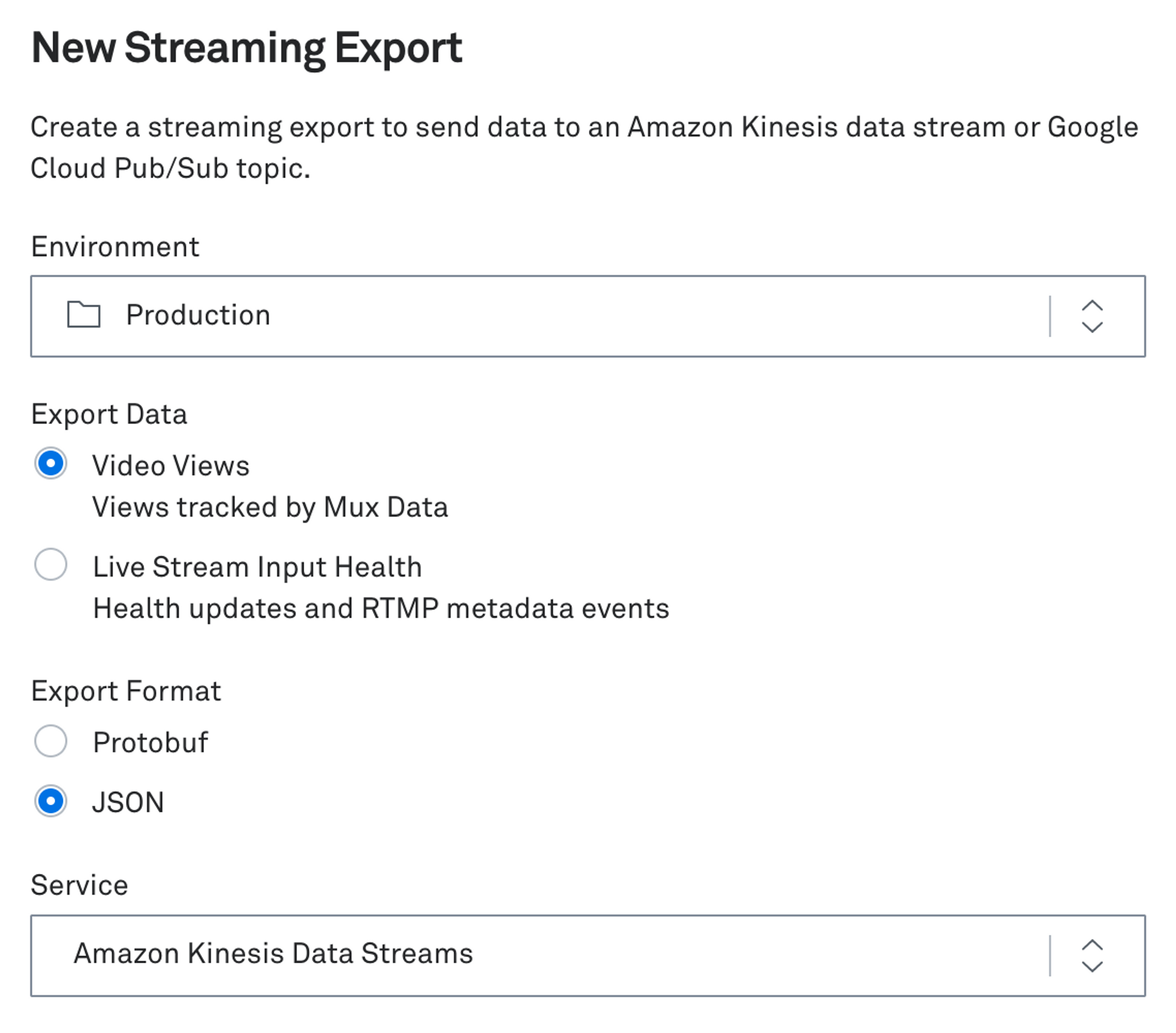
You’ll use CloudFormation to automate much of the AWS configuration. First, download the CloudFormation from the Mux template library. Then, in the AWS console, open the CloudFormation console. Select Create stack and choose “With new resources (standard).”
In the “Create stack” page, complete the following:
- Under Prepare template, select “Template is ready.”
- Under Specify template, select “Upload a template file.”
- Upload the CloudFormation template you downloaded from the Mux template library.
- Enter a stack name and click through the prompts to create the AWS resources that will ingest video views from Mux and send them to New Relic.
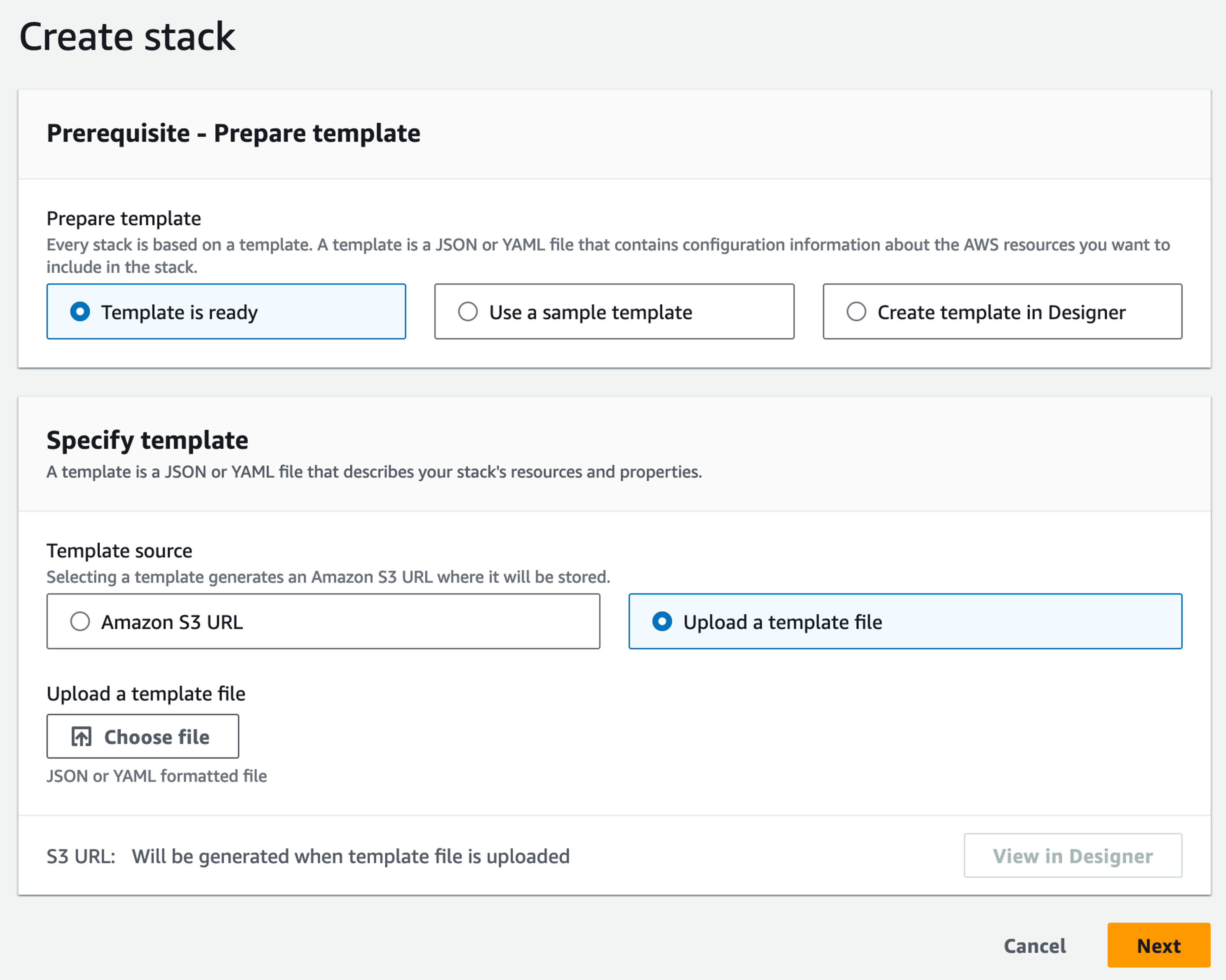
When the stack is available, there will be two output values. Select the Outputs tab. Copy the Kinesis ARN and Role ARN values into the Mux Dashboard Streaming Export configuration.
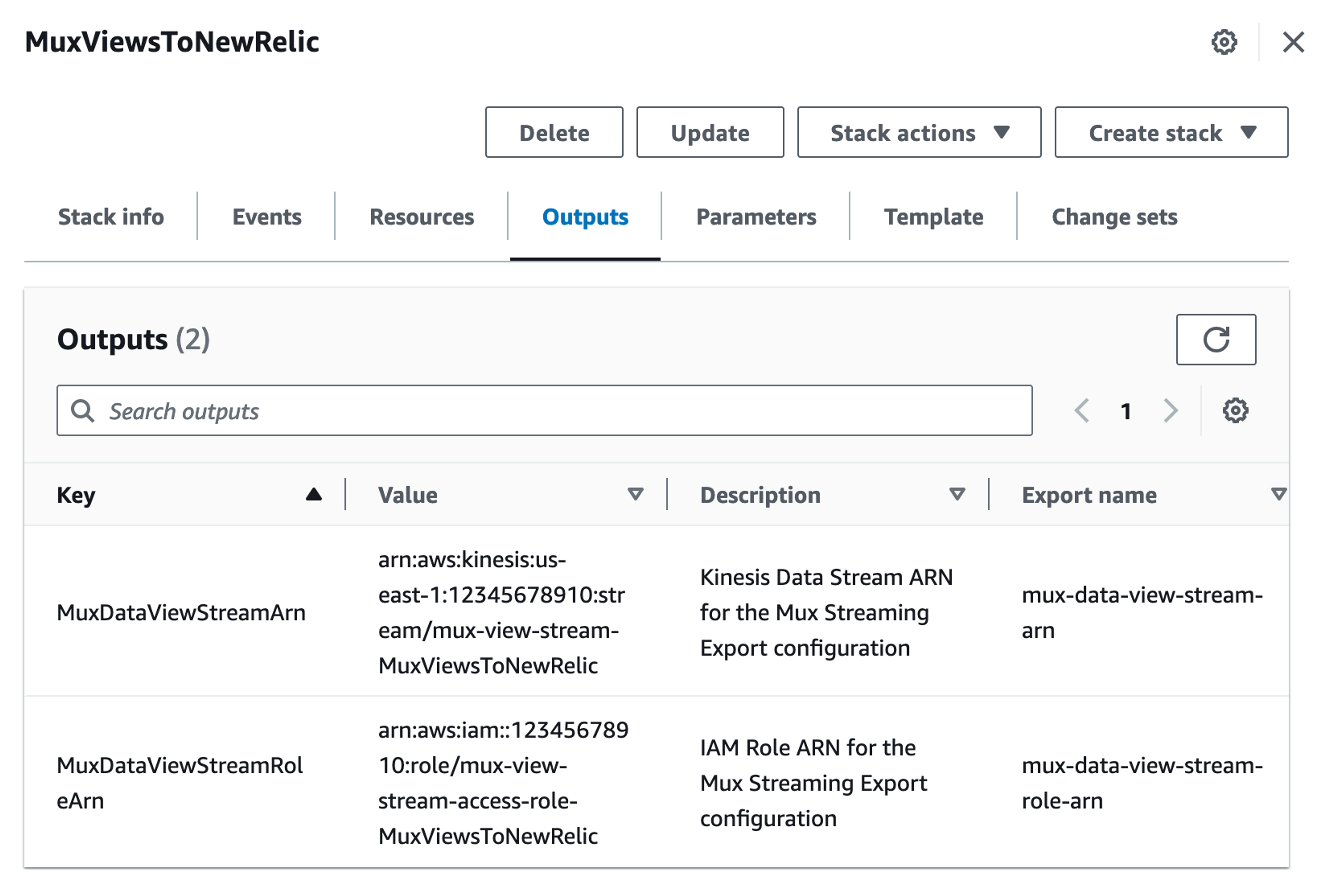
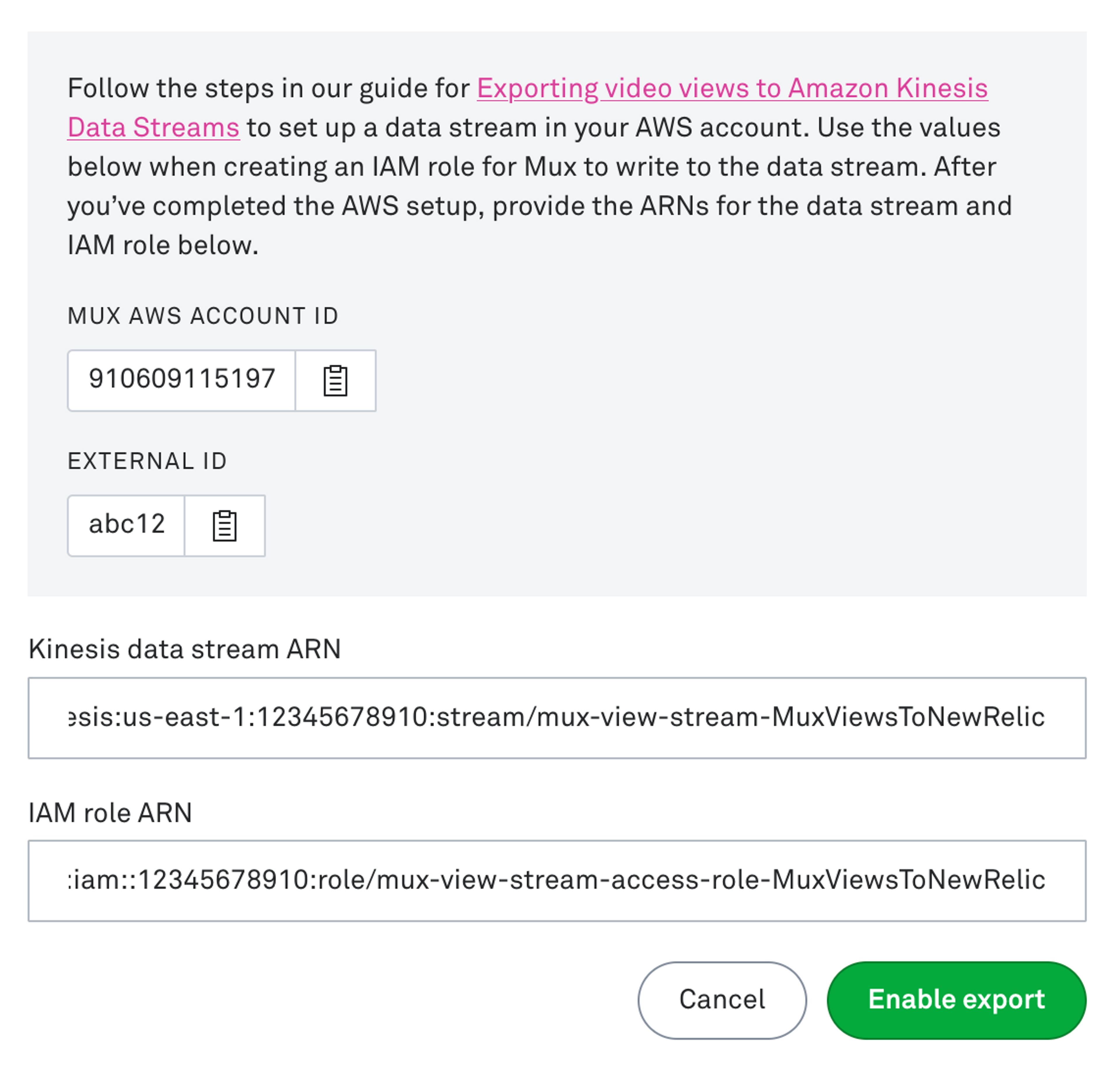
Visualize your data
Load a video player with Mux Data configured for this environment, and the completed views will be reflected in the Mux Dashboard in addition to being sent to New Relic. The view logs will show up in New Relic’s log management. You can find detailed information on field and value definitions in the Mux Data documentation.
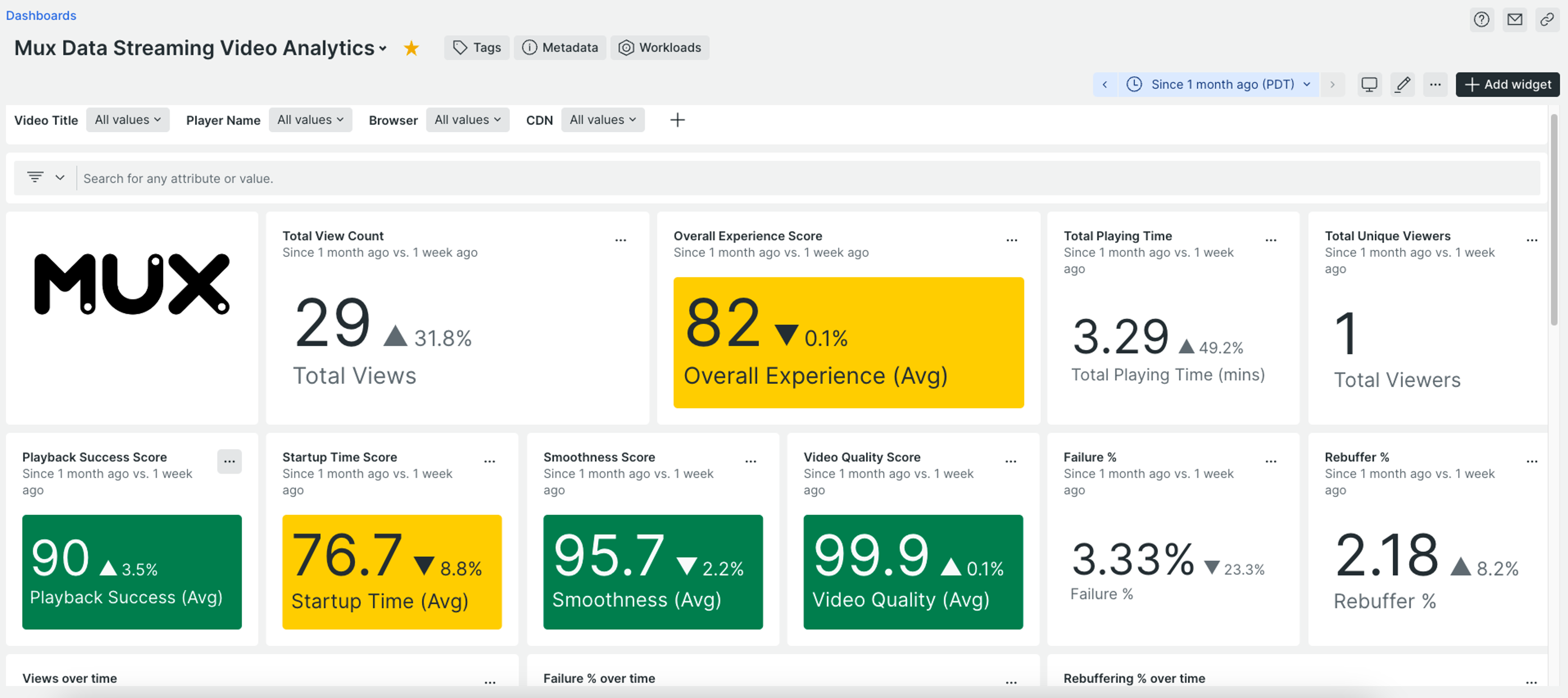
You can also get a curated visualization of your streaming video analytics. To get the free dashboard, complete the following:
- Go to the Mux Video Analytics quickstart in New Relic Instant Observability.
- Select Install Now. Note that if you don’t have a New Relic account yet, it will guide you to sign up for a free account.
- In the quickstart installation plan, since you have instrumented Mux, select Done. It will automatically deploy the quickstart dashboard.
- Select See your data to get to the view.
Conclusion
In the era of digital transformation, maintaining exceptional viewer experiences and ensuring smooth backend operations are vital for businesses to stay ahead. The strategic partnership between Mux and New Relic offers customers a comprehensive observability solution, enabling technical teams to proactively monitor their entire video delivery ecosystem and swiftly diagnose and resolve issues. Through enhanced visibility, streamlined root cause analysis, and a unified measurement approach, Mux and New Relic empower businesses to deliver optimal performance, foster viewer engagement, and drive revenue generation. With this powerful solution, organizations can embrace the future of observability and thrive in the ever-evolving digital landscape.
Next Steps
Get started with video experience observability by installing the Mux Video Analytics quickstart.
If you’d like to talk directly with the Mux and New Relic solutions teams, contact us.