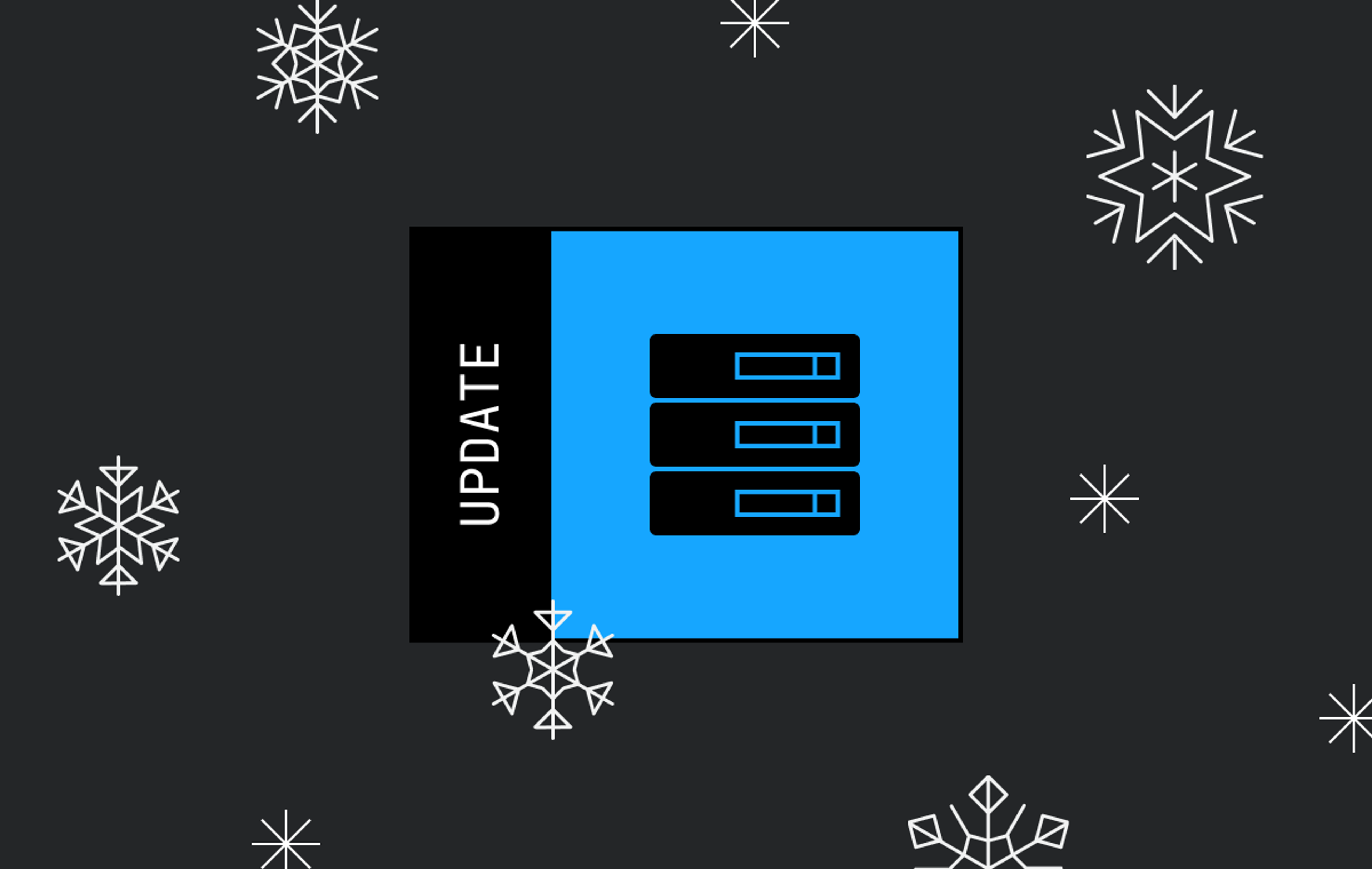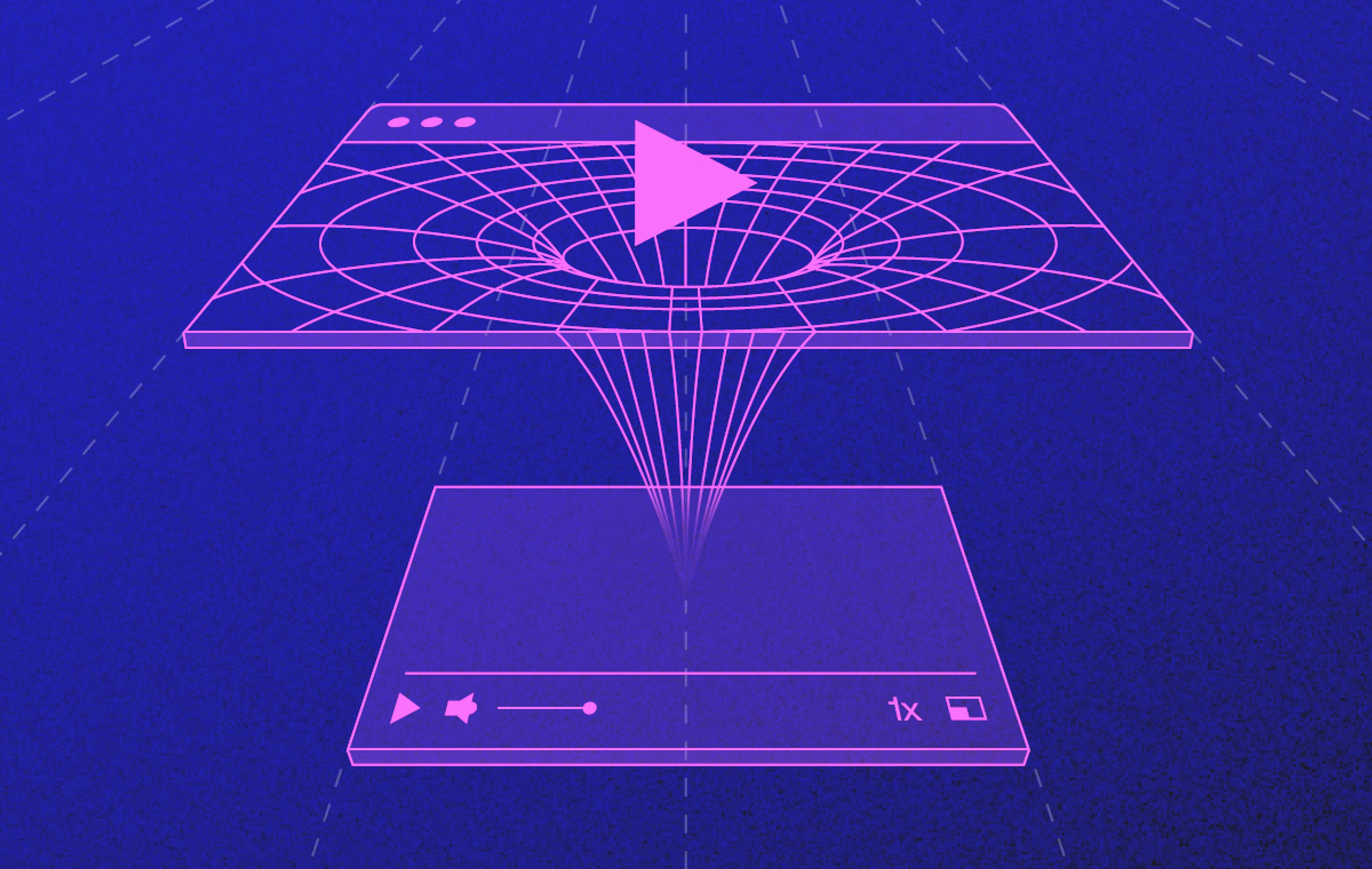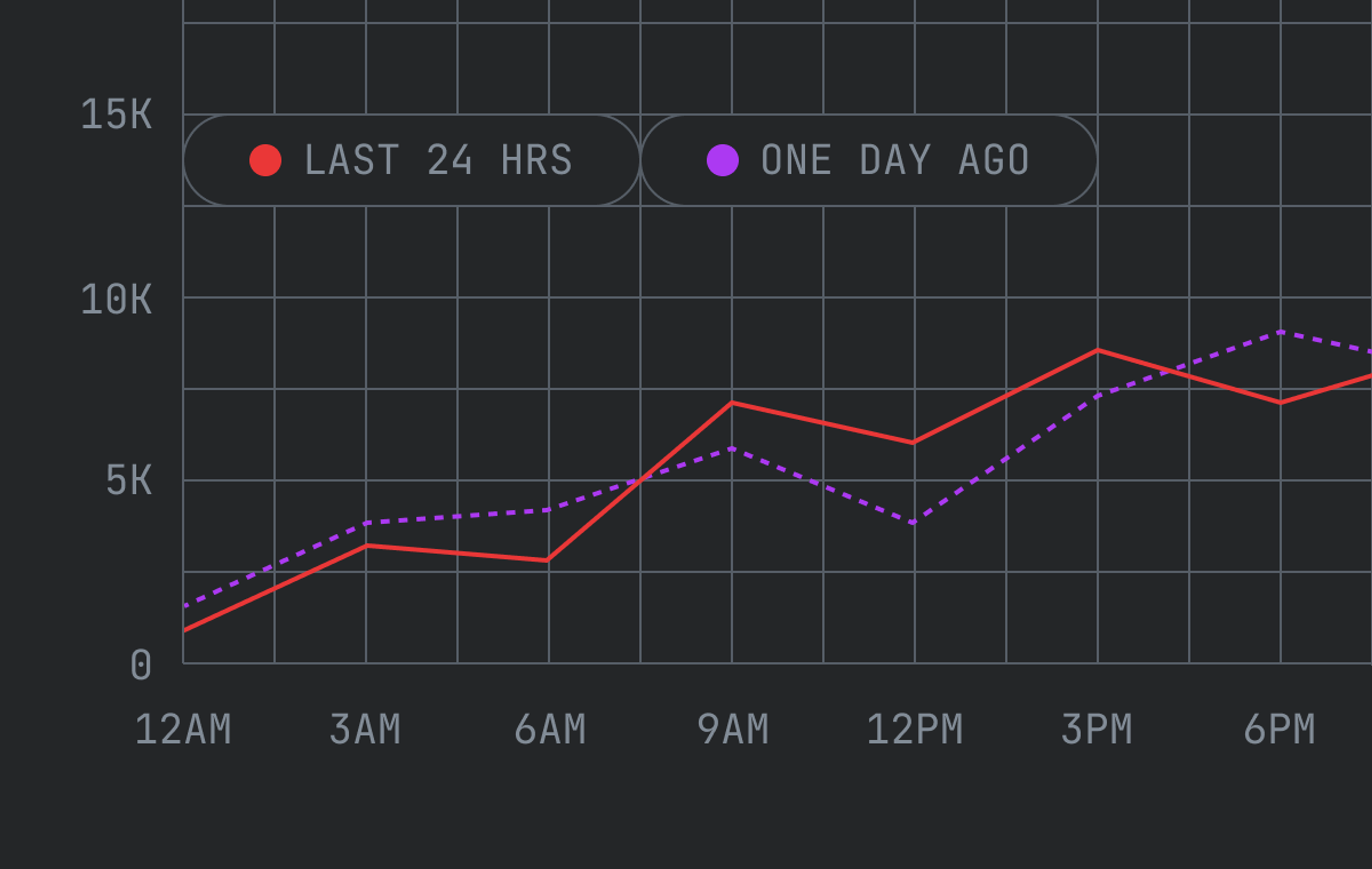Many Mux customers build applications for their creators to stream live video. When a customer wants to understand a given live stream’s quality metrics, such as the audio and video bitrate and frames per second, a single pre-built dashboard can usually answer their questions (and Mux Dashboard already has a solution for this).
But customers also often need the raw data in real time so that they can surface it on their own dashboard or analytics tools, or if they want to build the data into their application as well as internal integrations. Some of these customers may just need to plumb the data in their own, already-established cloud infrastructure. Some may also be working with a very large volume of data, meaning real-time processing at scale is key.
Mux Video can now help you easily solve these problems. We are happy to introduce the Streaming Export functionality, which allows you to export Live Stream Input Health data to your cloud infrastructure in near real time. You can send the data, which is collected in five-second intervals, for each active live stream to an Amazon Kinesis or Google Pub/Sub endpoint in your cloud account.
In fact, after you set up the destination service in Amazon Kinesis or Google Pub/Sub, the whole setup process is as simple as clicking a few buttons in Mux Dashboard. Mux customers who have this feature enabled (see below) can set up the export today by going to the Mux Dashboard -> Settings -> Streaming Export -> New Streaming Export.
What data is included in the streaming export?
This solution from Mux is unique in that the streaming export sends encoder metadata along with more detailed health data as observed. This includes video width and height, frames per second, codec info for encoder metadata, video and audio bytes received, keyframes received, caption bytes received, ASN, stream start time, and more.
Being able to access this level of detailed data in near real time unlocks many capabilities. You can now get the encoder metadata in real time to monitor and troubleshoot live input health from the encoder device. You can also plumb the streaming export data into your own database for live event analysis — and you won’t need to wait a whole day to do that, since we’ve made the streaming export available in near real time.
Importantly, if you have hundreds of streamers creating live videos on your platform concurrently, this streaming export capability allows you to easily get those large volumes of data at scale. You can integrate the export with your data warehouse, such as BigQuery, S3, or Snowflake, for storage and analysis.
If you would like to learn more about how to understand live stream health, we have written this guide. To see the full list of the data included in the streaming export schema, please visit Integrate Live Stream Input Health Data.
Pricing
All Mux customers on the Media Data plan have Live Stream Input Health Streaming Exports enabled at no extra cost. 🎉 If you have this feature enabled, go to the Settings menu in your Mux Dashboard and click on the “Streaming Exports” option to get started. The feature may also be added onto a Mux Video contract upon request. If you would like access to this feature, contact our sales team for more information.
We hope this feature will help our customers access their live stream input health data more easily and allow them to monitor live stream quality however they want. As always, we will keep improving this feature, and we’ll be here if you have any questions.