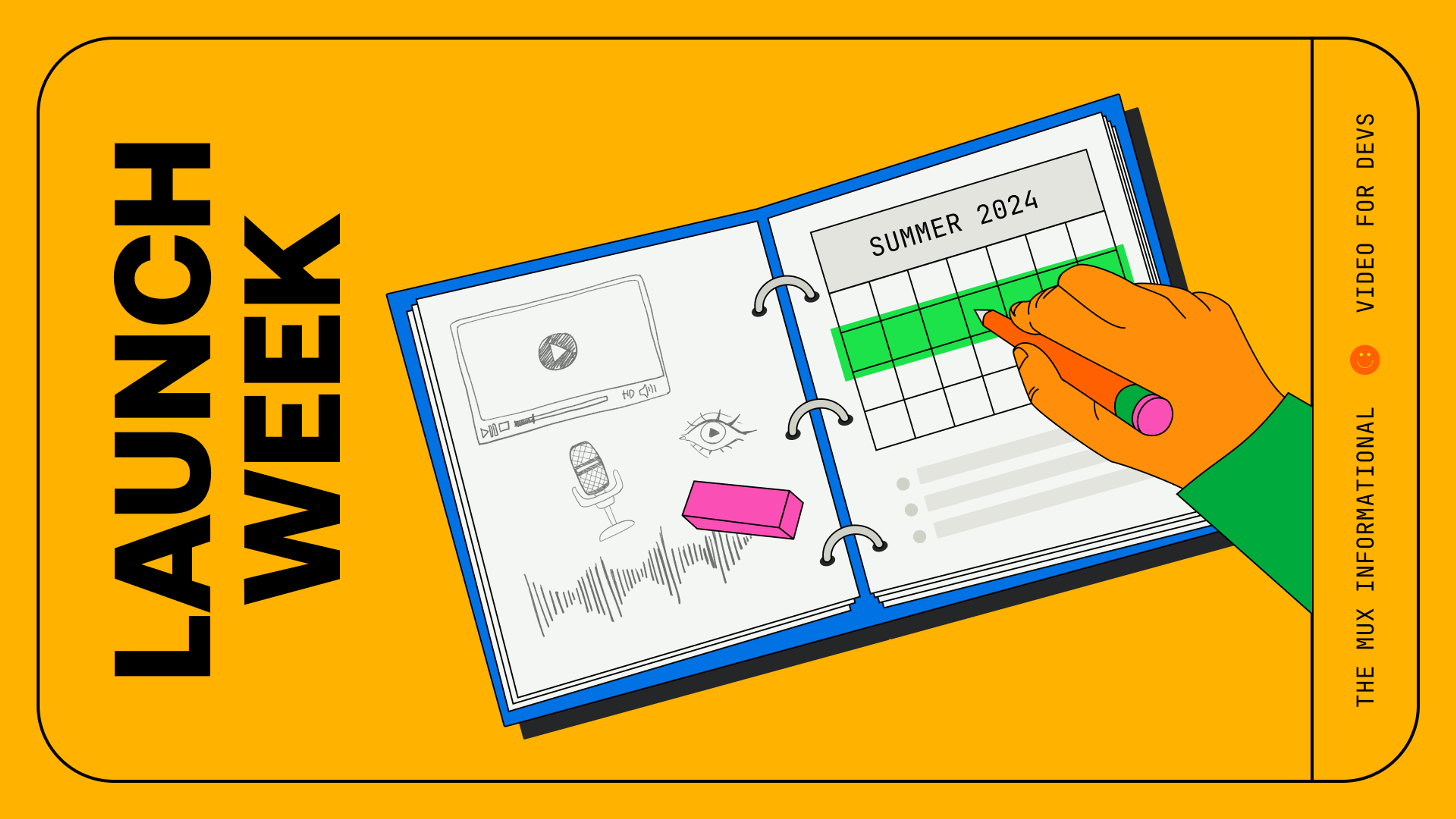Last week was a special spooky edition of Mux Fall Launch Week. I get the chills just thinking about it.
Each day, we shared what we've been cooking up in the Mux underground lair (which is just over there in the lobby). Here's the recap of everything that you might have missed.
Day 1: Mux Data Dropped views metric
There are instances where a player may not send an event signaling that a view has completed. Maybe the viewer's laptop battery died. Maybe their internet went out. But it's also possible that there's a deeper technical issue occurring.
Mux Data's new Dropped Views metric and dimension allows you to report on these missing views and segment them accordingly, helping you get to the bottom of the issue faster than ever.
Ashley wrote a post all about how the Dropped Views metric works and how you can use it within your reporting.
The Data team also kicked off a private beta of long-term data storage in the Mux Data dashboard. Your data can now stick around for up to 13 months, giving you additional flexibility in reporting and analysis.
Launch Week Day 2: player.style
Your media player doesn't need to look the same as everyone else. Browse our new open-source collection of player themes. Compatible with many video player libraries and web app frameworks.
Wanna throw back to a 90s themed costume? Scope out the Winamp or Reelplay themes Going for something a bit more mainstream? Check out the YouTube and Vimeo themes Wesley even put together a killer Halloween-themed player for that-one-house-on-your-block-that-goes-all-out.
Every theme is open-source and built using modern Web Components, ensuring compatibility across the various web frameworks out there. Visit the repo (and add your own theme if you'd like)
Steve wrote a post introducing the concept behind player.style and our hope for where it takes creativity in media players.
Launch week Day 3: Premium video quality
If you’re serving video with high visual motion or visual complexity like movies or sports content, premium video quality is for you. Now available for both live and on-demand video.
Premium video uses Mux's own flavor of per-title encoding. Check this video from Phil to learn what that means for you and your end users:
You now have options when it comes to supporting the right video quality for your use case. This helps you control costs and offer added incentives for your end users. Read up on these different video qualities (and how to determine what's right for you).
Launch week Day 4: MP4s for basic quality assets
You can now use MP4s with your basic quality assets to enable offline playback, AI workflows, content analysis systems, short-form playback, moderation, social embeds… and the list goes on. Heeeere's Jason with more:
To enable MP4 support on your basic quality assets, simply include the mp4_support property when creating or updating your asset:
// POST /video/v1/assets
{
"input": "https://storage.googleapis.com/muxdemofiles/mux.mp4",
"playback_policy": ["public"],
"mp4_support": "capped-1080p",
"video_quality": "basic"
}MP4 support for basic quality assets is included with no encoding cost — only pay for monthly storage based on the asset length. Check this blog post from Mike for all the details on this new feature for basic quality assets.
We've also refreshed our MP4 support guide to include all the latest details on using MP4s in your video workflows.