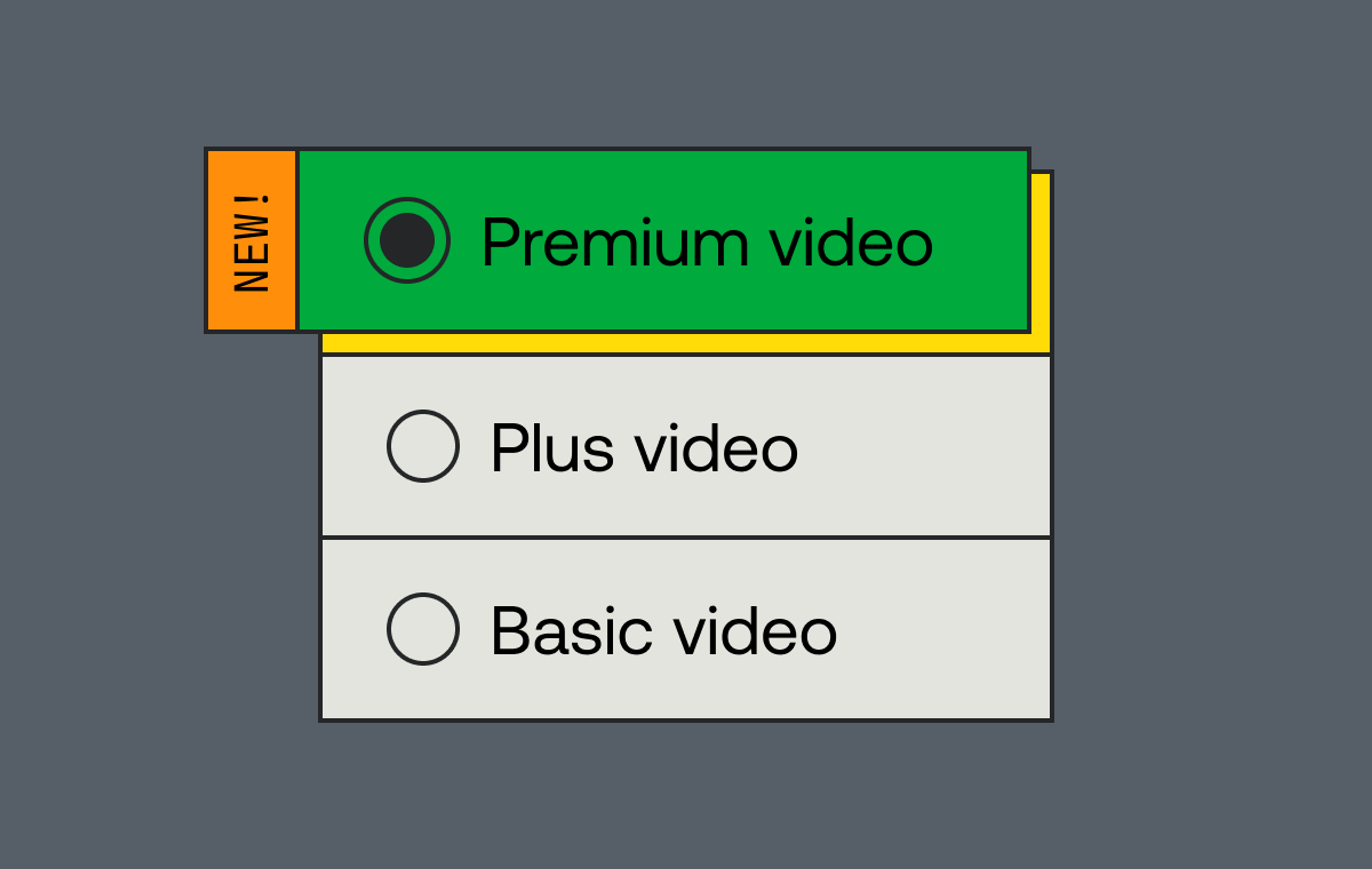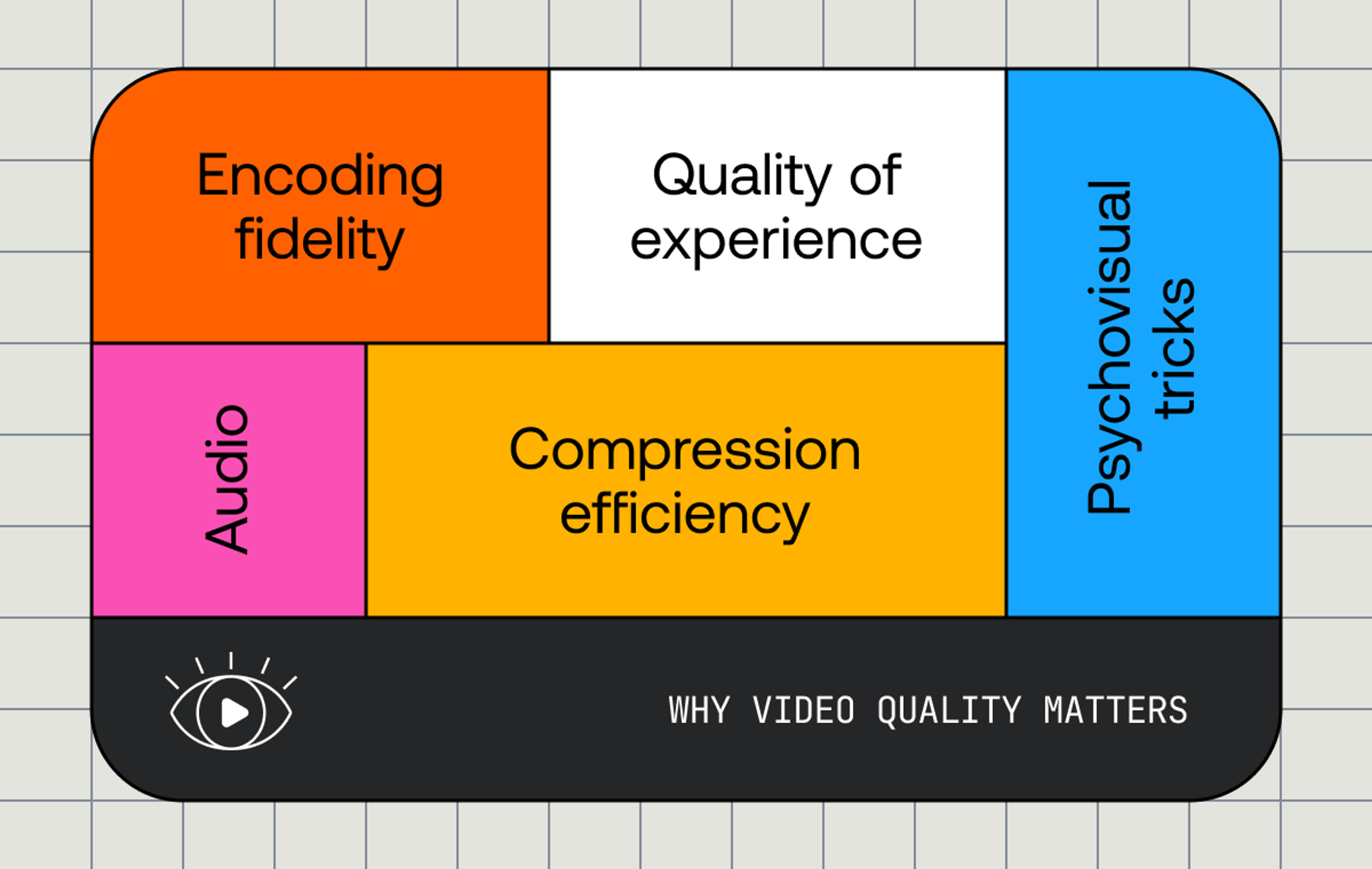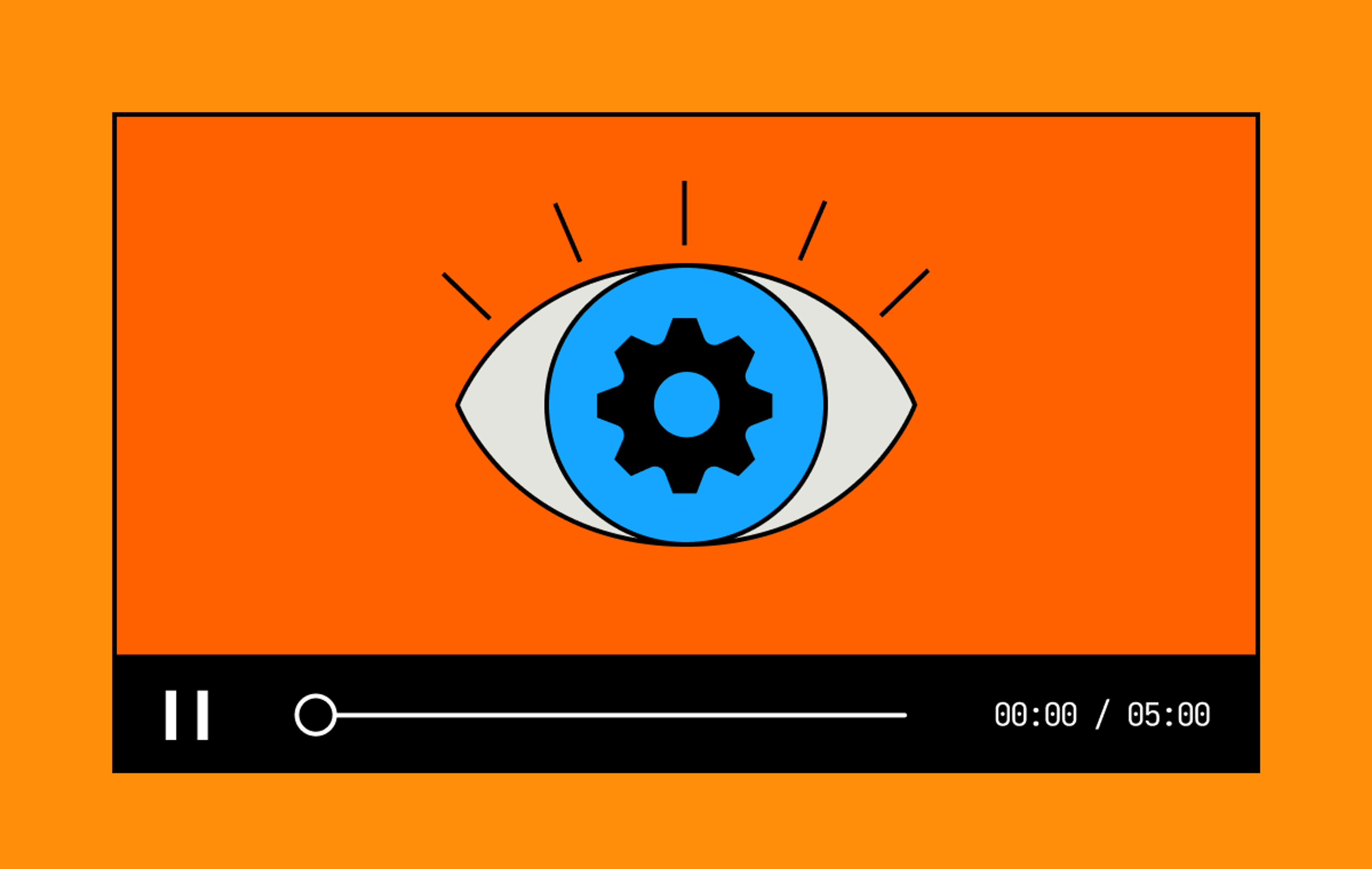"Video quality" sounds important to everyone — who doesn’t want to deliver a great (quality) experience for their viewers (via video)? And while it feels obviously important it’s not intuitive to achieve. Recently we’ve had a series of posts specifically about this. One of our resident video whisperers, Mike, penned a deep dive into perceptual quality, and our CEO Jon broke down why it matters.
Video quality matters, but our goal is that you don’t need to worry about all the nuances that video brings when using Mux. We want to let you build video experiences that Just Work™ but still give you the right levers of control for it to Just Work™ for your product's shape and price. This is why last year, we started to roll out more levers and knobs you could pull to control quality and price. We launched baseline encoding, $0 encoding for simpler video use cases while keeping our default encoding as smart.
It’s been great to watch customers adopt these levers across their assets. But in chatting with y’all we found that while “encoding tiers” and their effect on video quality made sense to us, it wasn’t always intuitive for folks outside of the video engineering world. One of the biggest pieces of feedback we heard was that the number of side effects of the encoding tier decision was confusing — too many features were unavailable for something that on the surface felt like a lever that should just affect video quality.
Starting today, we’re introducing some changes to our naming conventions for encoding tiers to make them more clearly just apply to a video's quality, while adding more functionality to baseline assets, to make it easier for you to hit that sweet spot of video that Just Works™.
An encoding tier by any other name…
encoding_tiers == video_quality
“Encoding tiers” are now called “video quality levels”.
We’ve updated the name to better reflect that this choice primarily impacts your video quality — keeping it as simple as possible.
In your API calls, you'll still see the old encoding_tier field, but you'll start seeing the new video_quality field too. video_quality will become the definitive new API lever you can pull to control the quality of your videos.
Baseline and Smart get a facelift
“Smart” assets are now called “Plus”.
The plus video quality level encodes your video at a consistently high-quality level. Assets encoded with the plus quality use an AI-driven per-title encoding technology that boosts bitrates for high-complexity content, ensuring high-quality video, while reducing bitrates for lower-complexity content to save bandwidth without sacrificing on quality. This is the video quality you want to use to ensure high perceptual video quality on your asset and if you need higher resolutions like 2K and 4K.
We've been hard at work making our video compression better. We'll be talking more about our overhauled per-title encoding product in the next few months, so keep an eye on the blog for more details.
The plus quality level continues to come with a cost per video minute of encoding.
Creating an asset with the plus video quality is easy, just set "video_quality": "plus" when you create your asset.
// POST /video/v1/assets
{
"input": "https://storage.googleapis.com/muxdemofiles/mux.mp4",
"playback_policy": "public",
"video_quality": "plus"
}And if you're creating a direct upload, just set the video_quality in the new_asset_settings.
// POST /video/v1/uploads
{
"new_asset_settings": {
"playback_policy" : "public",
"video_quality": "plus"
}
}“Baseline” assets are now called “Basic”.
The basic video quality level uses a simpler encoding ladder, with a lower target video quality. The upside? The encoding is free. $0.
Basic is still perfect for customers whose use case may not require pristine video quality, like those where videos are watched primarily on devices with lower resolution, customers with a lot of ingest volume, and those who are trying to manage costs.
Creating an asset with the basic video quality is just as easy, just set "video_quality": "basic" when you create your asset.
We try to maintain backwards compatibility for as long as possible in our APIs, but we strongly recommend updating your integration to use the new API field names and values.
We've also been hard at work expanding the feature set of basic quality assets to make them more flexible and fit more use cases, we've got another blog coming this week with all the juicy details,
Now that we’ve covered the bread and butter of the video quality name change, let’s move on to the fun stuff — a new, highly requested feature!
Configuring default video quality levels
We heard from users of baseline basic that it felt repetitive to specify your preferred video quality level on every single request and that you wanted a way to set a default for all videos uploaded to Mux.
Ask and ye shall receive!
You can now configure your organization’s default video quality level in the Settings pane in the Mux Dashboard, or after confirming the payment method when you change your plan. This configuration option is only available to account admins.
It’s important to note that for new signups, your organization will default to basic, which of course you can change. For existing Mux customers nothing is changing — your organization's default is set to plus, keeping the behavior you are already familiar with. Just like for new customers, you can always change this default in the Settings page.
Changing the default video quality level will apply to all assets ingested after the change is made unless a quality level is explicitly set in the create request.
Let us know how it’s going
We want to hear from you. Does this make your workflow easier? What are you building with basic and plus video quality? Drop us a note.