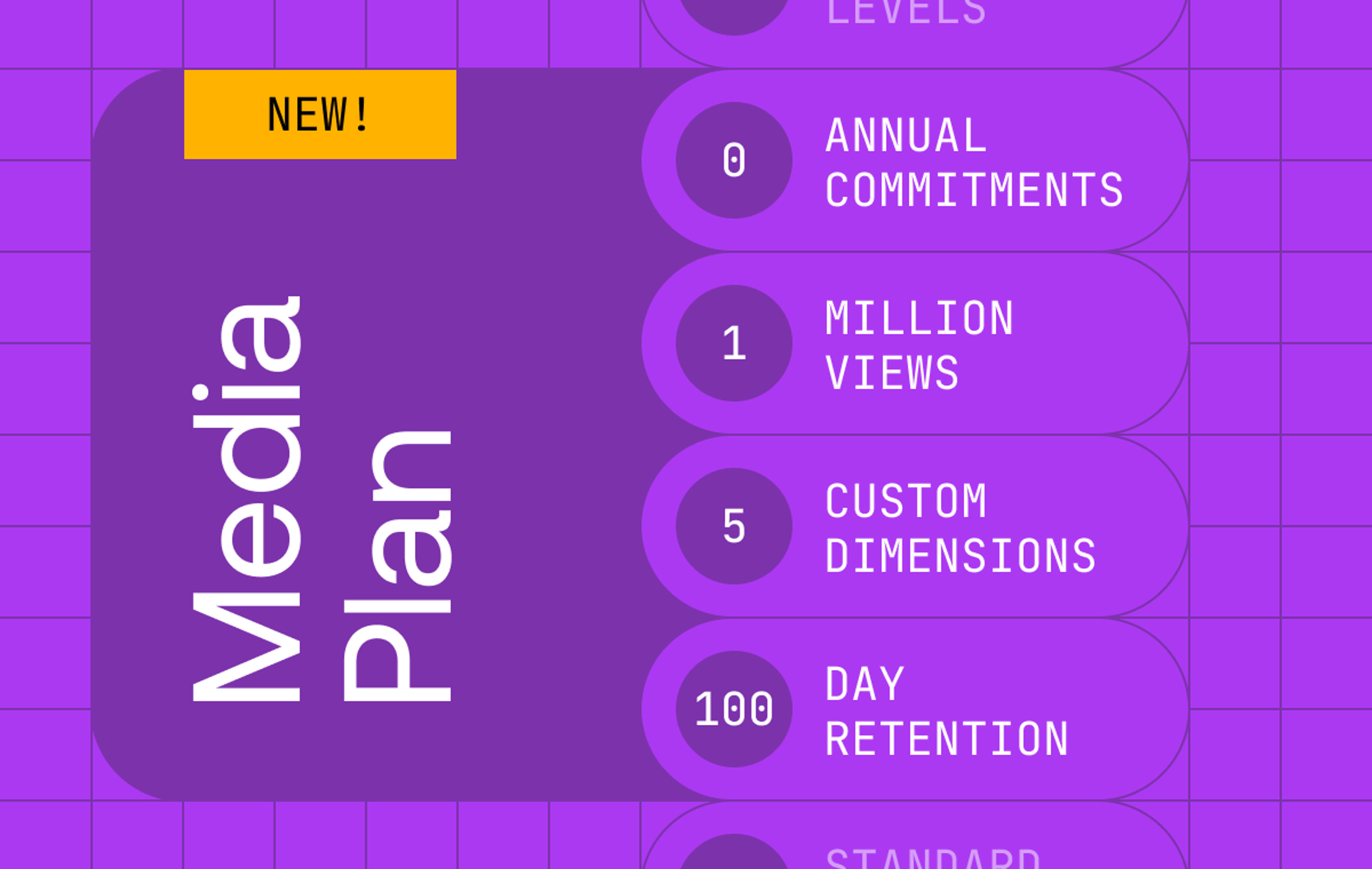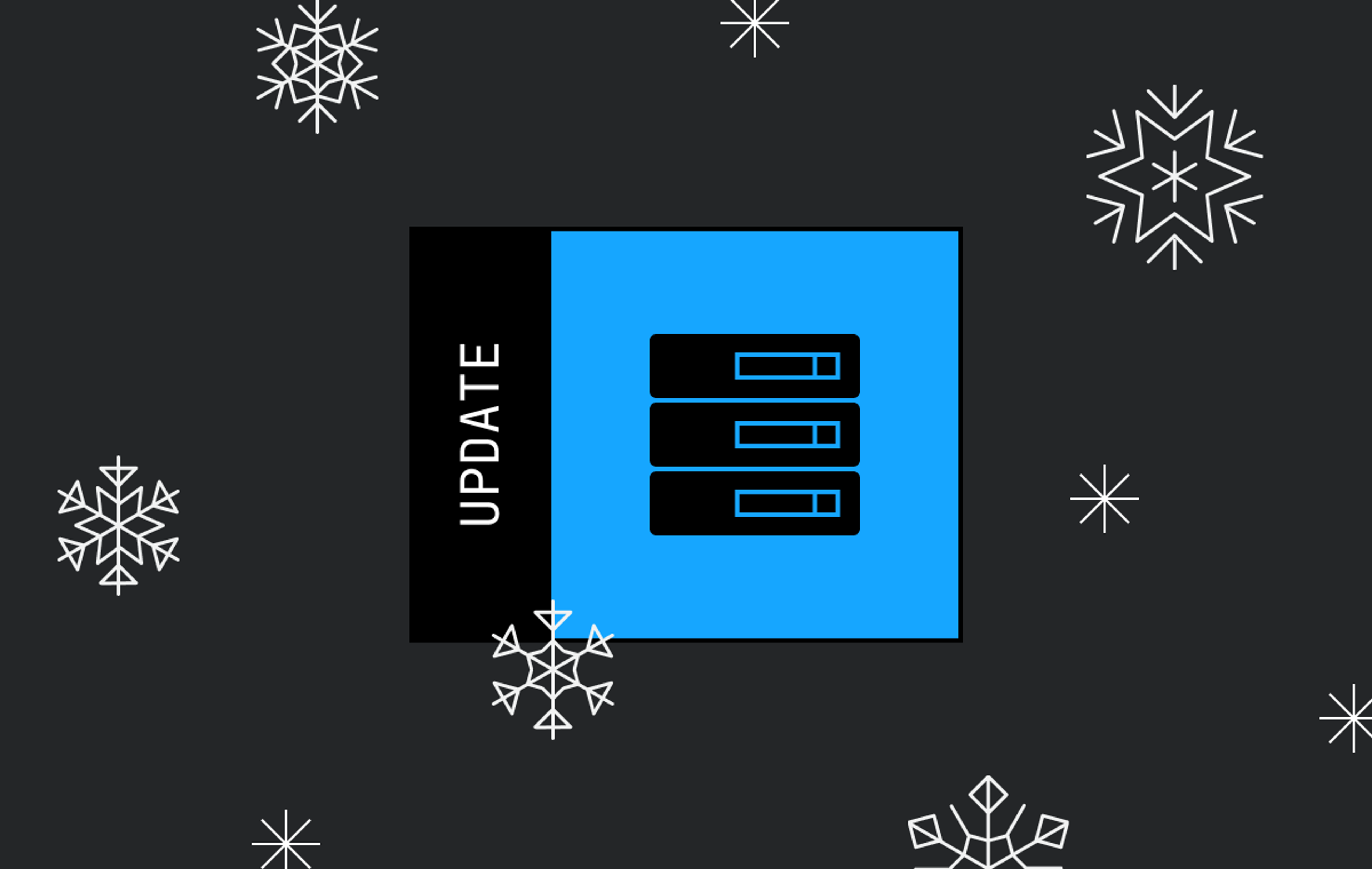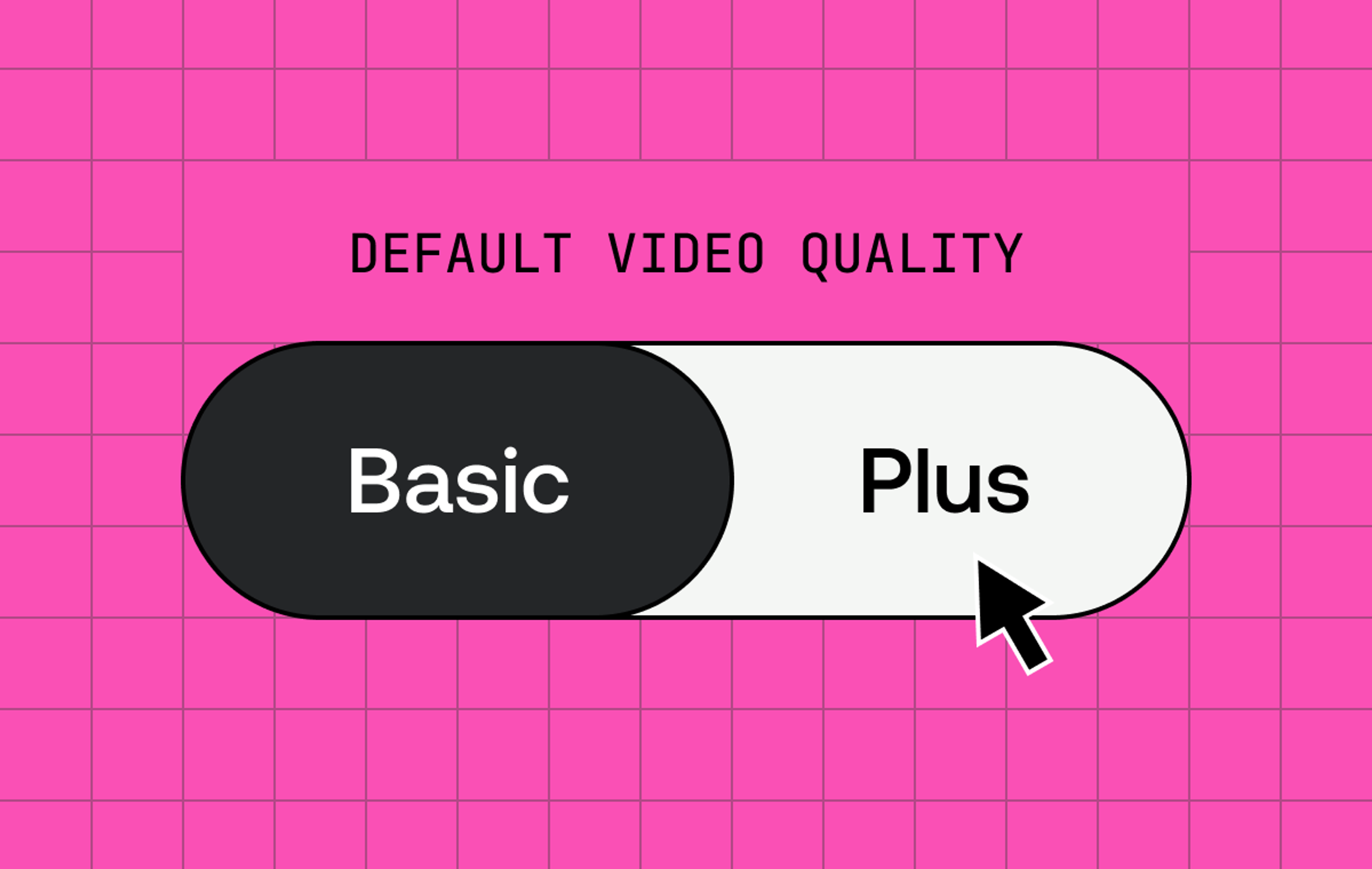Updated 10/31/24: MP4 support is now available for basic quality assets. Learn more
Yesterday Meg and I bid a tearful "arrivederci" to encoding tiers, and introduced their replacement — video quality levels — renaming baseline to basic, smart to plus, and adding the ability to set a default video quality for all your new assets.
In that blog, we talked through some of our thinking behind the renaming of encoding tiers. Encoding tiers did a lot of things, all with one blunt lever: while they primarily affected the quality of the video stream, they also had other consequences on the features that you could use, which many customers didn't expect.
That's because when we launched baseline we had to make some tough decisions to limit the use of some features that we just couldn't make work with a $0 encoding price point. But great news: we've heard your feedback that those features matter to you, and the team has been hard at work optimising our infrastructure to allow us to expand the feature set to make them compatible with the baseline's pricing model.
Let's take a look at what fresh features are available to you today on baseline basic quality assets.
New features available to basic quality assets
Auto-generated Captions
First up, auto-generated captions. Auto-generated captions support is the most requested feature for basic quality assets. Now you can generate closed captions in any of 22 different languages for your content, increasing the accessibility of your videos and enabling you to reach an even wider audience.
Generating captions for basic quality assets is easy, just tell us the language that you want us to use, and the rest is magic:
// POST /video/v1/assets
{
"input": [
{
"url": "https://storage.googleapis.com/muxdemofiles/mux.mp4",
"generated_subtitles": [
{
"language_code": "en",
"name": "English (Generated)"
}
]
}
],
"playback_policy": "public",
"video_quality": "basic"
}As always you can check the docs for full details of using auto-generated captions. Oh, and did I mention that generating captions is free, even on basic quality assets? Neat, huh?
Multi-Track Audio
Next up, multi-track audio. Have you ever wanted to add a second language to your basic asset? A director's commentary? Accessible audio description track? Well, now you can! All the awesome feature unlocks of multi-track audio, are now available for basic assets.
For any new asset (or one you've already created…), regardless of the video quality, you can now add a secondary audio track using the create track API:
// POST https://api.mux.com/video/assets/${ASSET_ID/tracks
{
"url": "https://example.com/bar.m4a",
"type": "audio",
"language_code": "fr",
"name": "Français"
}As with creating any basic quality asset, there's no charge for encoding your extra audio track, but they will be charged at audio-only rates for storage and delivery (1/10 of the HD video rate).
Clipping to basic quality assets
And finally, clipping. Until now, you've only been able to create a new clip of an asset if the resulting clip was using the plus (smart) video quality (don't worry if you don't quite follow, internally we had a tough time explaining this one to each other). Now you can create a clip in either video quality level — simple (phew!). Doesn't matter if you're creating a highlight clip, creating a quick preview, or trimming the starts and ends from your live streams, you can use a basic quality asset for it.
To create a clip, you just need to pass the start and end times of your assets when creating your asset:
// POST /video/v1/assets
{
"input": [
{
"url": "mux://assets/01itgOBvgjAbES7Inwvu4kEBtsQ44HFL6",
"start_time": 10,
"end_time": 51.1
}
],
"playback_policy": "public"
"video_quality": "basic"
}And don't forget, we also now support instant clipping of live assets too — so you also don't have to create a new asset if you don't need frame accuracy in your clips.
If you love instant clipping as much as I do, be sure to keep your eyes on the blog next week for some cool new instant clipping functionality 👀.
New paid upgrades coming soon to basic quality assets
While we've been able to add lots of features to basic for free, there are some we just can't add without introducing extra pricing. The team is busy enabling a couple more features for basic over the coming few months to unlock more use cases, but these features will come with a small increase in cost.
MP4s
(Update: MP4s are now available. Learn more)
We'll be adding the ability to request static MP4 renditions for basic quality assets. If you've been around video for a while like me, you might be wondering "Why are static MP4s still important in 2024?", well there are lots of important reasons!
- To send videos to social media
- To build short-form, or looped video experiences
- When you're using video as design assets
- And of course, most importantly in 2024: To send your videos to AI tools for analysis, enrichment, or (most often) content moderation
2K & 4K
We're also working on offering a 2K and 4K mode for basic video quality assets, so your low complexity content can still look good on higher resolution screens.
If either of these sounds exciting to you, you can sign up to stay informed as those features roll out.
What have we missed?
We're looking forward to seeing what you build using these new features with basic quality assets, but what are we missing? Maybe you want to use DRM with your basic assets? Live stream in basic quality? Or something else? You can always let us know, and we'll take a look!