Focus your operational response with error categorization
Configure error categorization through the Mux Data Dashboard or your SDKs to track and report on custom error metadata for views in Mux Data.
In this guide:
1What is Error Categorization?
Error Categorization allows you to set custom error metadata to provide more actionable data. By using error categorization, you can distinguish between fatal errors or warnings and classify errors as playback failures or business exceptions. Errors categorized as warnings or as business exceptions are not considered playback failures, meaning these errors are excluded from alerting, giving a more accurate picture of the health of your system with less noise from alerts.
Playback Failure metrics (Playback Failure Percentage and Video Startup Playback Failure Percentage) only include fatal operational failures, while errors categorized as business exceptions and warnings are excluded. Errors that are categorized as a business exception will be included in the Playback Business Exception Percentage and Video Startup Business Exception Percentage metrics.
There are two dimensions, Playback Business Exception and Video Startup Business Exception, that are available as filters. Like the Playback Failure metrics, the Playback Failure and Video Startup Failure dimensions are not set for business exceptions and warnings.
The category information for errors can be set from the Mux Dashboard or from the individual player SDKs. You only need to set the categorization on an error in one place and information about the categories that are set in the Dashboard overrides the information set in the SDKs.
2Configuring Error Categorization
Categorizing Errors is available from the Settings page and selecting the "Categorize Errors" tab. You must be an admin user to add a new error code categorization.
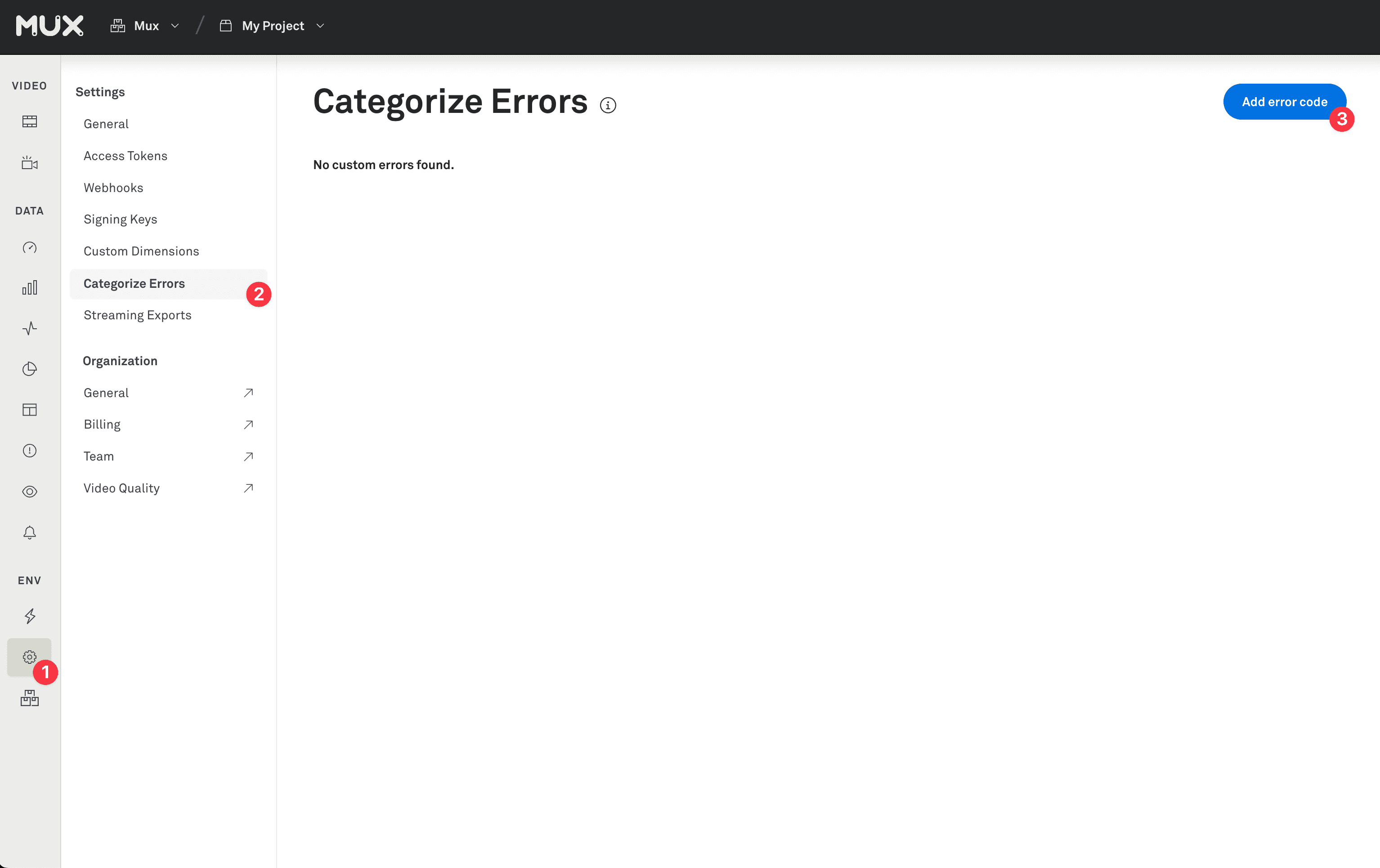
In the configuration page, you can categorize errors by code. Click the "Add an error code" button. In the dropdown, you will see the error codes your environment has encountered. Select from this dropdown and press "Add" to create a new categorization. By default, errors will have fatal error severity and will be tagged as playback failures.
Type into the filter box to search for specific error codes. If you are configuring an error code not previously seen in this environment, you can press "Enter" to create a new categorization.
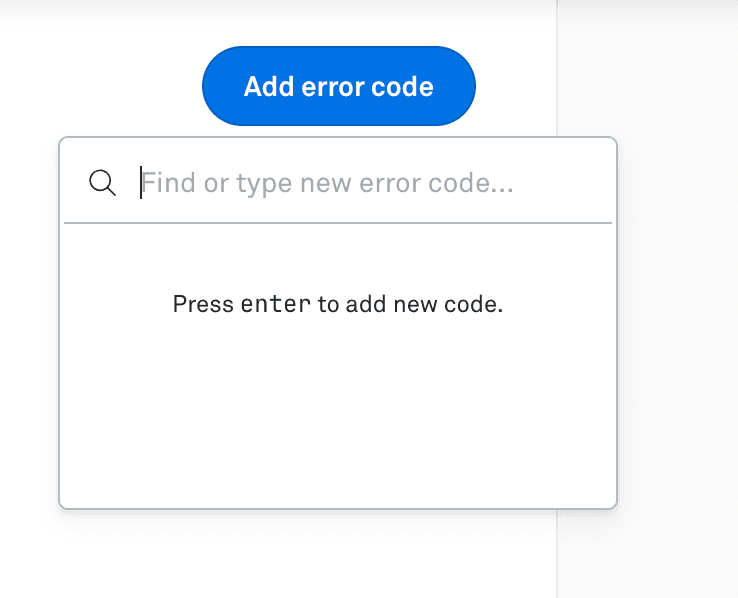
3Submitting Error metadata from Mux Data SDKs
Attach severity and type to errors with Mux Data SDKs
Error Categorization can also be configured in the Mux Data SDKs in a similar method to other error metadata. If an error code is already configured in the data dashboard, the settings from the dashboard will take precedence.
HTML5 Video Element and other web SDKs
In web-based SDKs, Error Categorizations can be set by passing through a function to the player. This function will set the relevant error metadata.
function errorTranslator (error) {
return {
player_error_code: translateCode(error.player_error_code),
player_error_message: translateMessage(error.player_error_message),
player_error_context: translateContext(error.player_error_context),
player_error_severity: translateSeverity(error.player_error_severity),
player_error_business_exception: translateBusinessException(error.player_error_business_exception)
};
}
mux.monitor('#my-player', {
debug: false,
errorTranslator: errorTranslator,
data: {
env_key: 'ENV_KEY', // required
// ... additional metadata
}
});For more guidance on using and configuring the error translator in web-based SDKs, please refer to the guide on monitoring the HTML5 video element.
Version 5.2.0 or later of the HTML5 Video Element monitor is necessary to support Error Categorization.
Android
Error Categorization is supported for custom integrations that use the Core Java-based SDK v8.0.0 or later.
This is an example of how to categorize an error event to be a warning.
import com.mux.stats.sdk.core.events.EventBus;
import com.mux.stats.sdk.core.model.CustomerPlayerData;
import com.mux.stats.sdk.muxstats.IPlayerListener;
import com.mux.stats.sdk.events.playback.ErrorEvent;
public class PlayerListener extends EventBus implements IPlayerListener {
MuxStats muxStats;
// Call from the source of warning or player callback meant to trigger warning with parameters appropriate to your integration. Dispatches an error event that Mux will categorize as a warning by default
public void onPlaybackWarning(String errorCode, String errorMessage, String errorContext) {
PlayerData playerData = new PlayerData();
playerData.setErrorCode(errorCode);
playerData.setErrorMessage(errorMessage);
ErrorEvent errorEvent = new ErrorEvent(playerData, errorContext, ErrorSeverity.ErrorSeverityWarning);
dispatch(errorEvent);
}For more guidance and additional examples please refer to the guide on custom integrations in Java.
Objective-C (iOS, tvOS, visionOS)
Error Categorization is supported when using the Mux AVPlayer integration v4.0.0 or later and with custom integrations that use the Core Objective-C-based SDK v5.0.0 or later.
AVPlayer Integration
This is an example of how to categorize an error event to be a warning.
- (void)dispatchPlaybackWarningWithPlayerName:(NSString *)playerName
playerErrorCode:(NSString *)playerErrorCode
playerErrorMessage:(NSString *)playerErrorMessage
playerErrorContext:(NSString *)playerErrorContext {
[MUXSDKStats dispatchError: playerErrorCode,
withMessage: playerErrorMessage,
severity: MUXSDKErrorSeverityWarning,
errorContext: playerErrorContext,
forPlayer: playerName];
}For more guidance and additional examples please refer to the AVPlayer monitoring guide.
Custom Integrations
This is an example of how to categorize an error event to be a warning.
// Call this method from the source of the playback warning (such as an `AVPlayer` key-value property observer, for example) with parameters appropriate to your integration.
- (void)dispatchPlaybackWarningWithPlayerName:(NSString *)playerName
playerErrorCode:(NSString *)playerErrorCode
playerErrorMessage:(NSString *)playerErrorMessage
playerErrorContext:(NSString *)playerErrorContext
playerPlayheadTime:(NSNumber *)playerPlayheadTime {
MUXSDKErrorEvent *errorEvent = [[MUXSDKErrorEvent alloc] initWithSeverity:MUXSDKErrorSeverityWarning
context:playerErrorContext];
// Configure any custom video or view data if necessary
MUXSDKPlayerData *playerData = [[MUXSDKPlayerData alloc] init];
[playerData setPlayerErrorCode:playerErrorCode];
[playerData setPlayerErrorMessagae:playerErrorMessage];
[playerData setPlayerPlayheadTime: playerPlayheadTime];
// ... repeat for any other `MUXSDKPlayerData` properties if they've changed
[MUXSDKCore dispatchEvent:errorEvent
forPlayer:playerName];
}For more guidance and additional examples please refer to the guide on custom integrations in Objective-C.
Roku
Error categorization is supported when using an SDK v2.0.0 or later.
mux.setField("error", {
player_error_code: errorCode,
player_error_message: errorMessage,
player_error_context: errorContext,
player_error_severity: errorSeverity,
player_error_business_exception: isBusinessException
})The possible values or errorSeverity are "warning" or "fatal".
For more guidance on using and configuring the Roku SDK, please refer to the guide on monitoring Roku.