Monitor Brightcove (iOS)
This guide walks through integration with Brightcove iOS player to collect video performance metrics with Mux Data.
In this guide:
Brightcove's native SDK for iOS is based on AVPlayerLayer. You will need to be using Brightcove's iOS player version 6.x.
Features
The following data can be collected by the Mux Data SDK when you use the Brightcove Player iOS SDK, as described below.
Supported Features:
- Engagement metrics
- Quality of Experience Metrics
1Install Mux Data SDK
pod 'Mux-Stats-AVPlayer', '~>3.0'This will install Mux-Stats-AVPlayer and the latest current release of our core Objective-C Library. There will be no breaking updates in major versions, so you can safely run pod update for future versions.
Next, add correct import statement into your application.
2Initialize AVPlayerLayer monitor
Get your ENV_KEY from the Mux environments dashboard.
Env Key is different than your API token
ENV_KEY is a client-side key used for Mux Data monitoring. These are not to be confused with API tokens which are created in the admin settings dashboard and meant to access the Mux API from a trusted server.
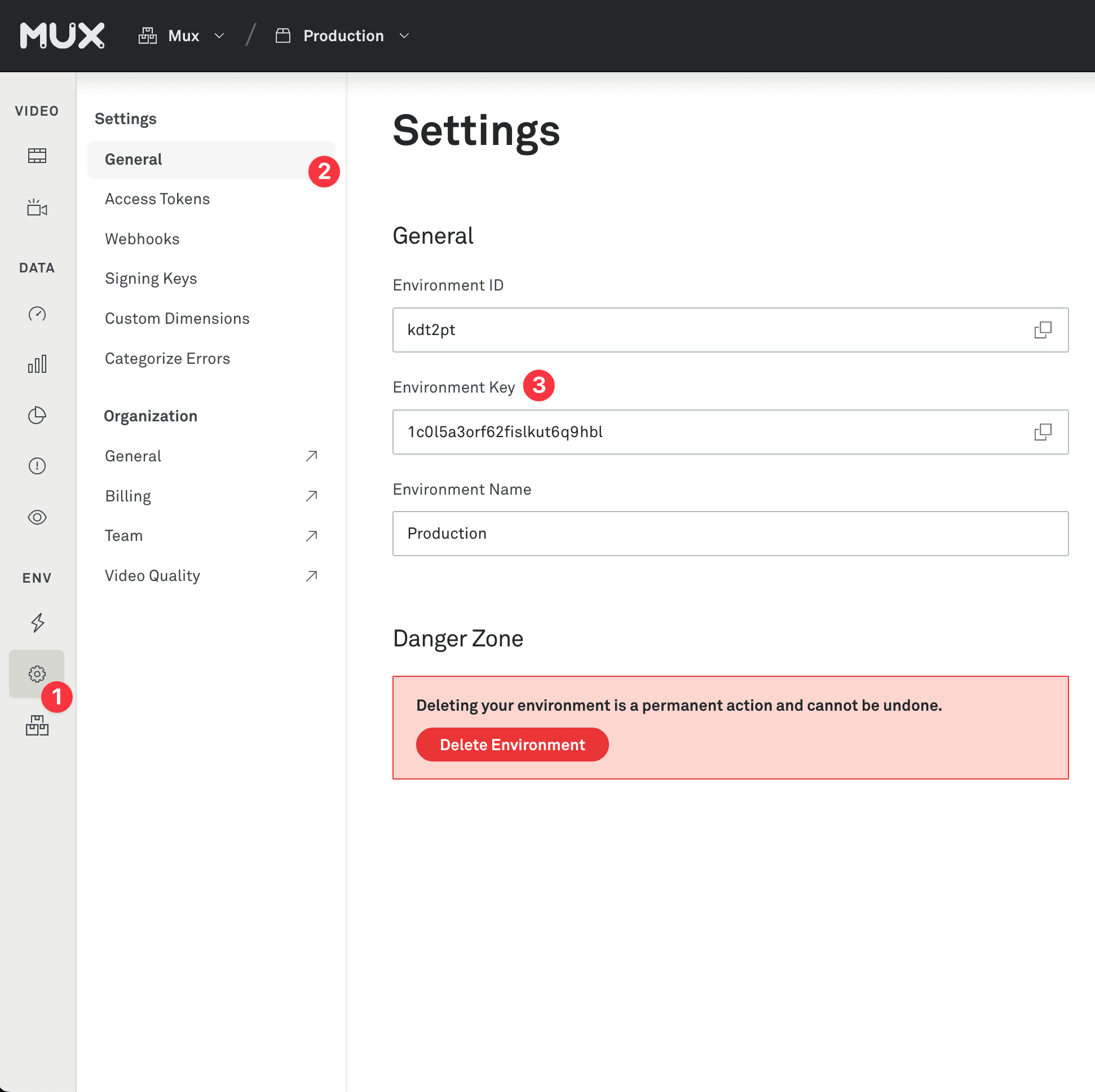
In your application, you will need to hook into Brightcove's SDK lifecycle events in order to access the underlying AVPlayerLayer instance.
@import BrightcovePlayerSDK;
@import MUXSDKStats;
@property (nonatomic, copy) NSString *trackedPlayerName;
- (void)playbackController:(id<BCOVPlaybackController>)controller didAdvanceToPlaybackSession:(id<BCOVPlaybackSession>)session
{
// Destroy previous MUXSDKStats if this signifies the other view ended
// Note: you may want to handle this in another lifecycle event, if you
// have one that signifies when the video playback has ended/exited.
if (self.trackedPlayerName != nil) {
[MUXSDKStats destroyPlayer:self.trackedPlayerName];
}
MUXSDKCustomerPlayerData *playerData = [[MUXSDKCustomerPlayerData alloc] initWithEnvironmentKey:@"ENV_KEY"];
[playerData setPlayerName: @"Brightcove SDK w/ Mux"];
// set additional player metadata here
MUXSDKCustomerVideoData *videoData = [MUXSDKCustomerVideoData new];
[videoData setVideoId:@"EXAMPLE ID"];
// set additional video metadata here
self.trackedPlayerName = @"example_player_name";
[MUXSDKStats monitorAVPlayerLayer:session.playerLayer withPlayerName:self.trackedPlayerName playerData:playerData videoData:videoData];
}Refer to the detailed guide for AVPlayer to finish setup.